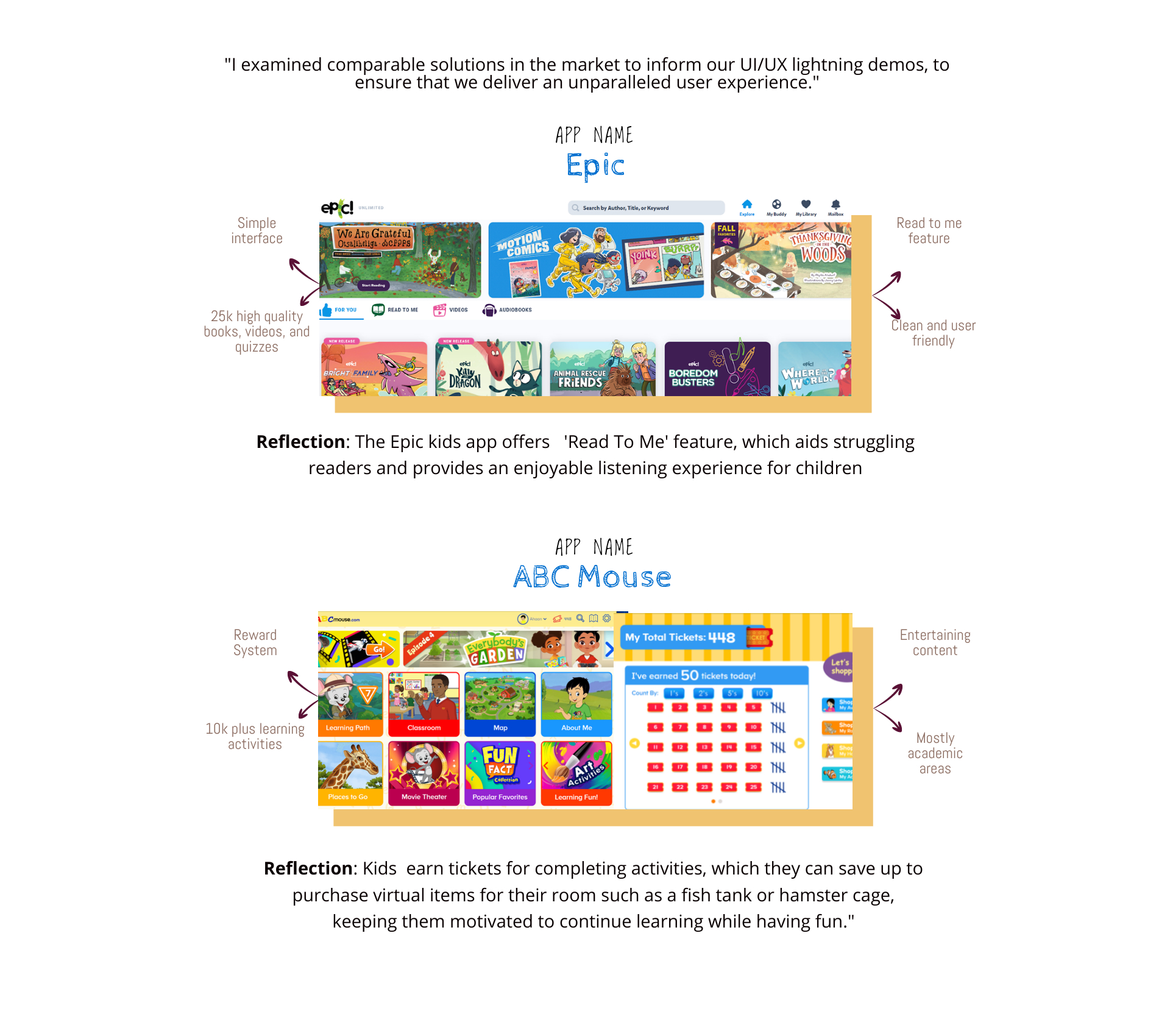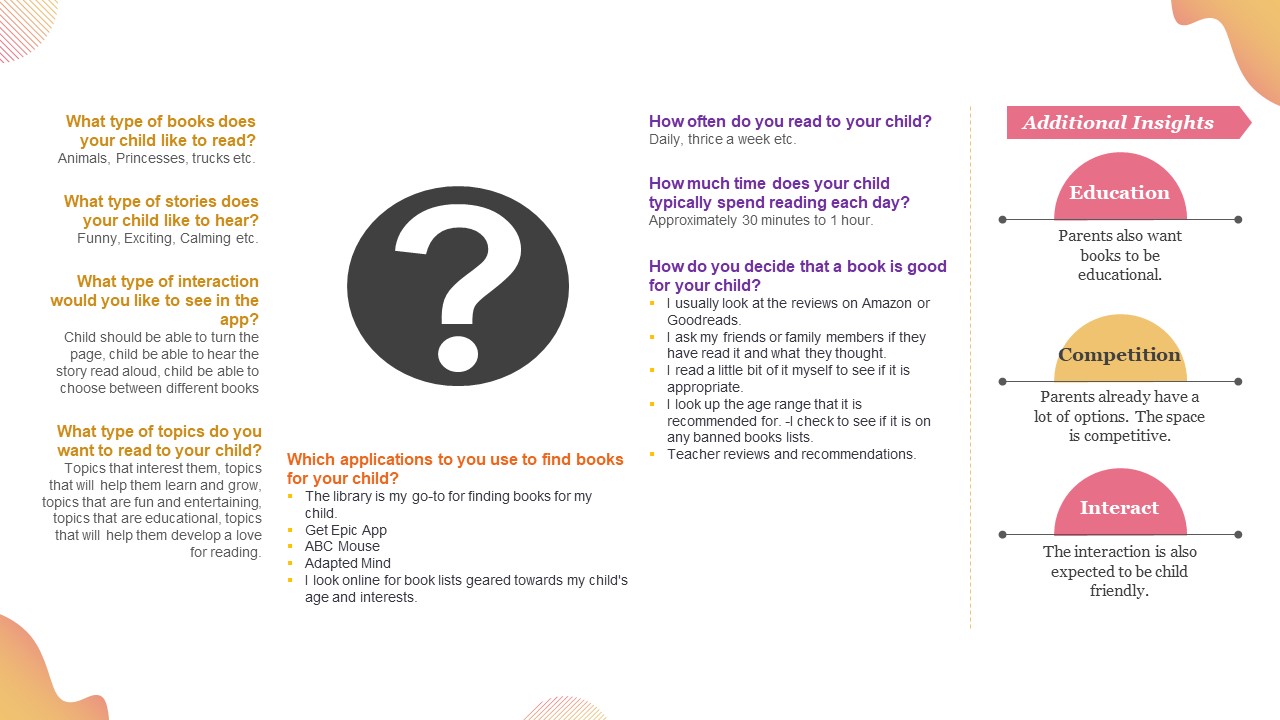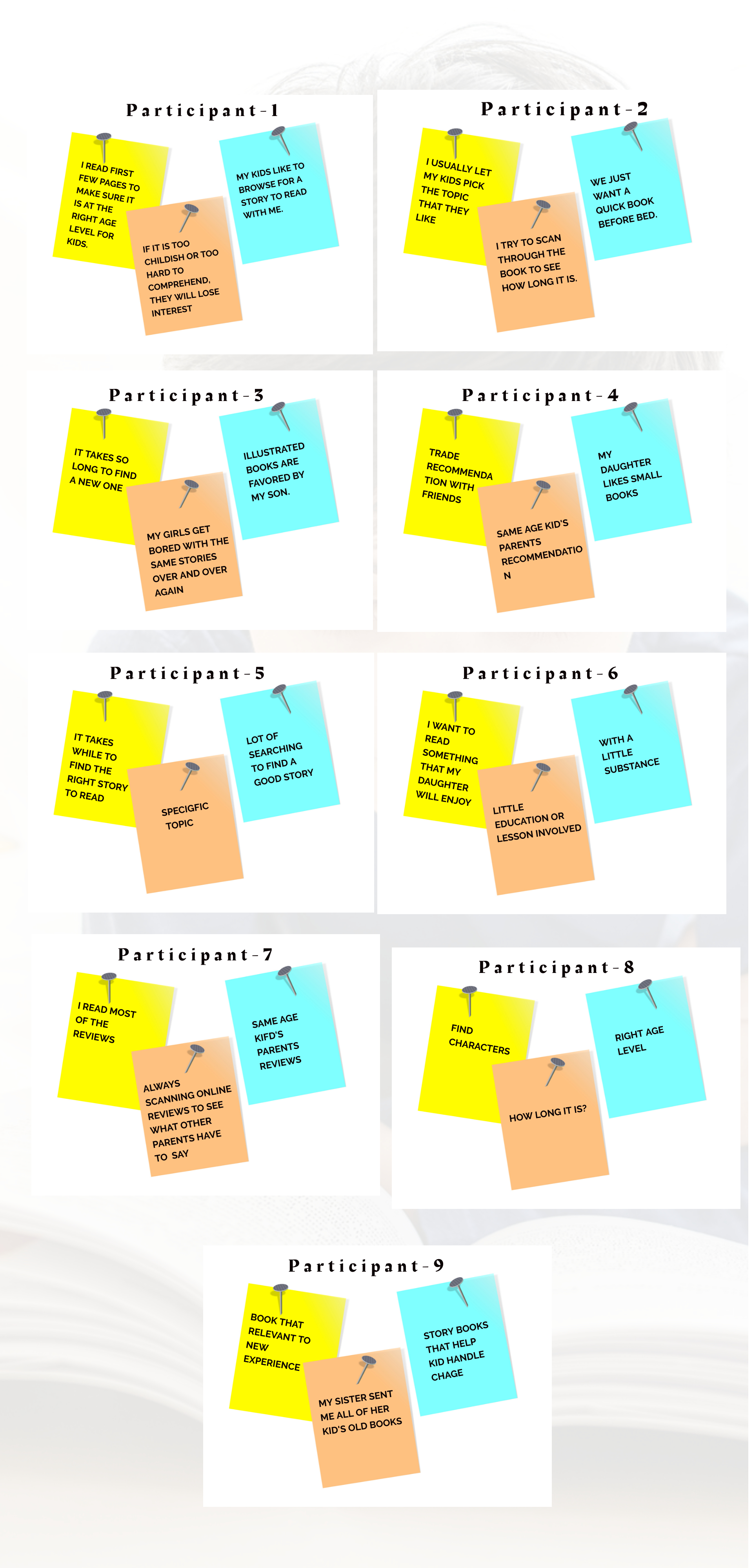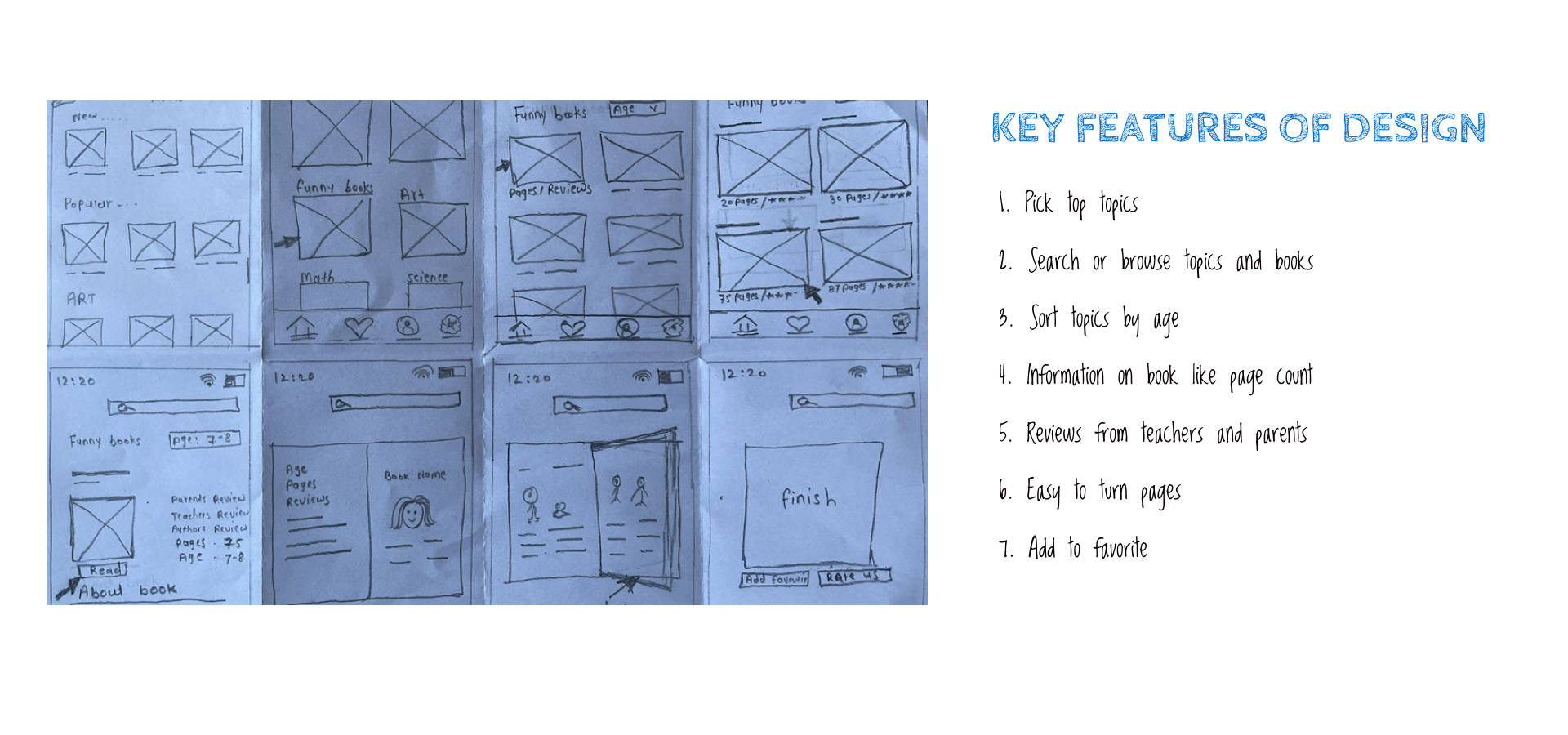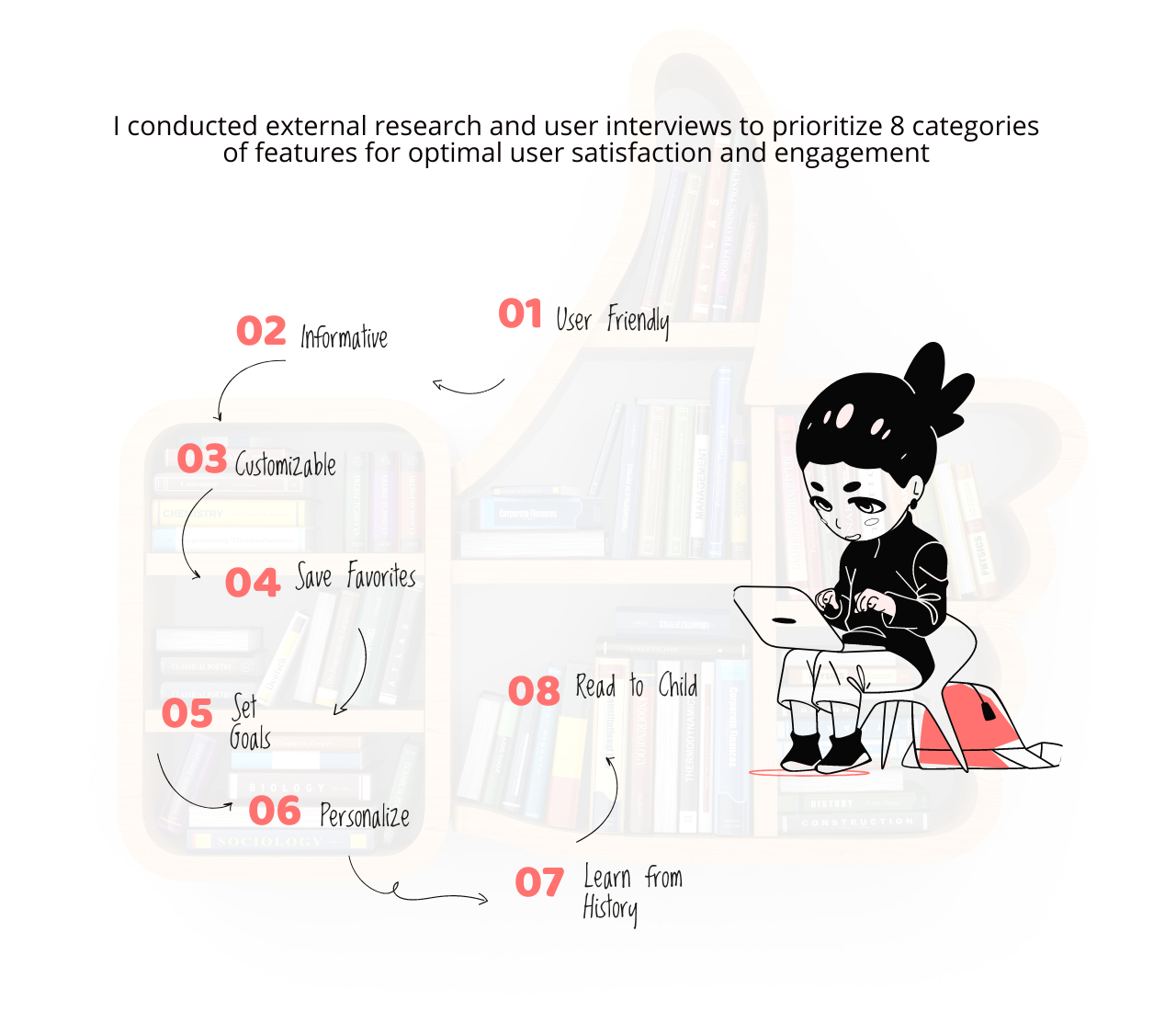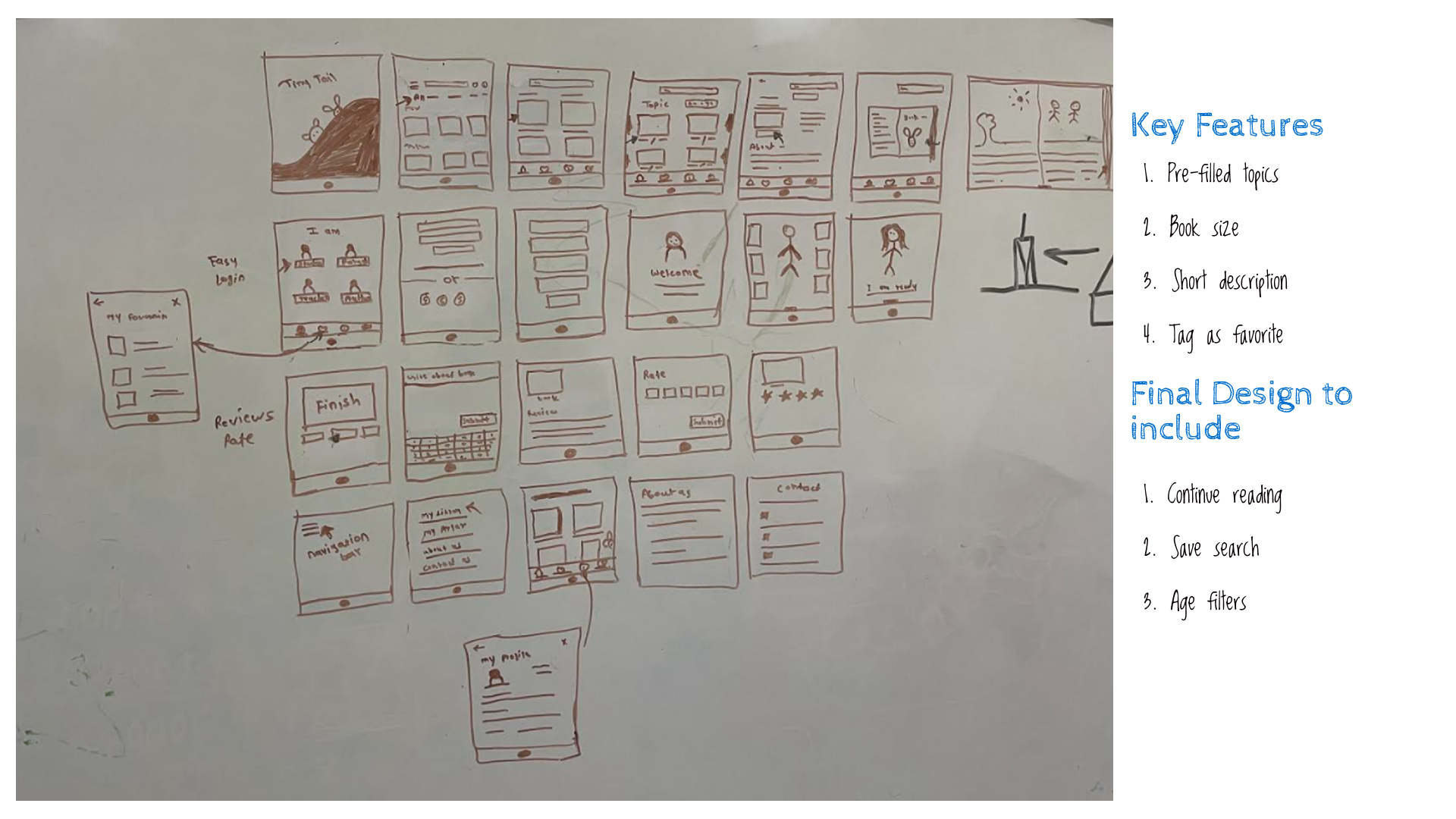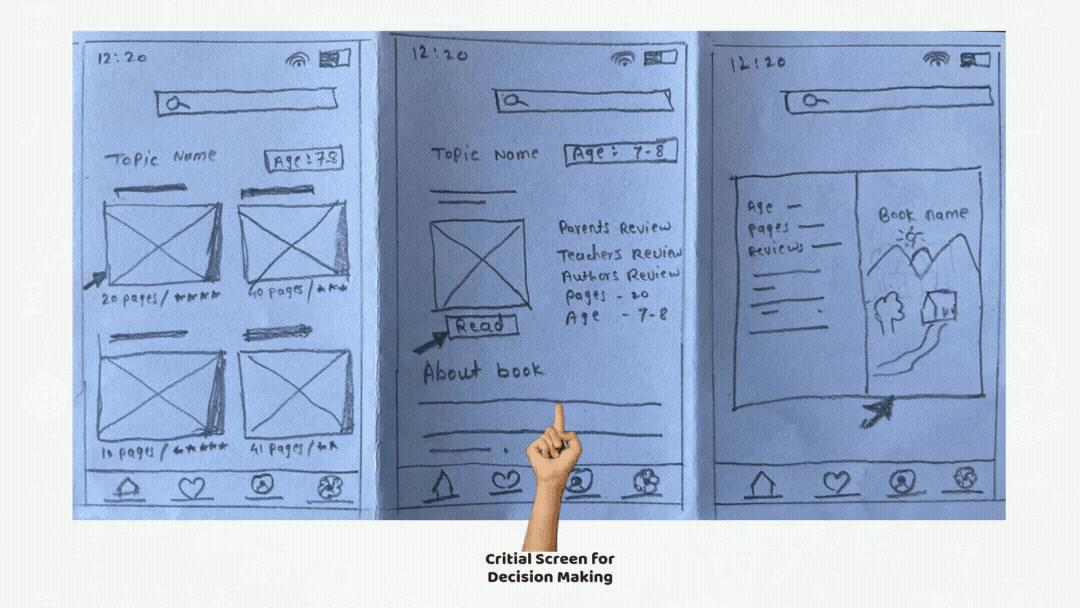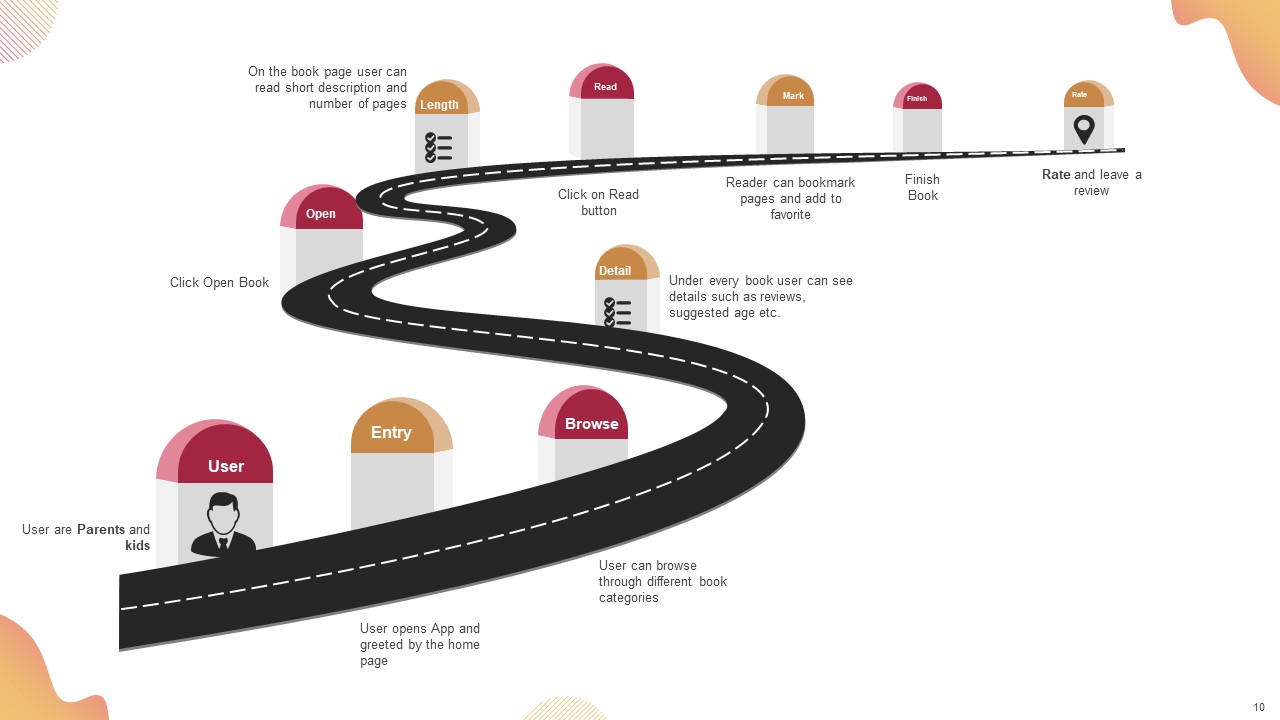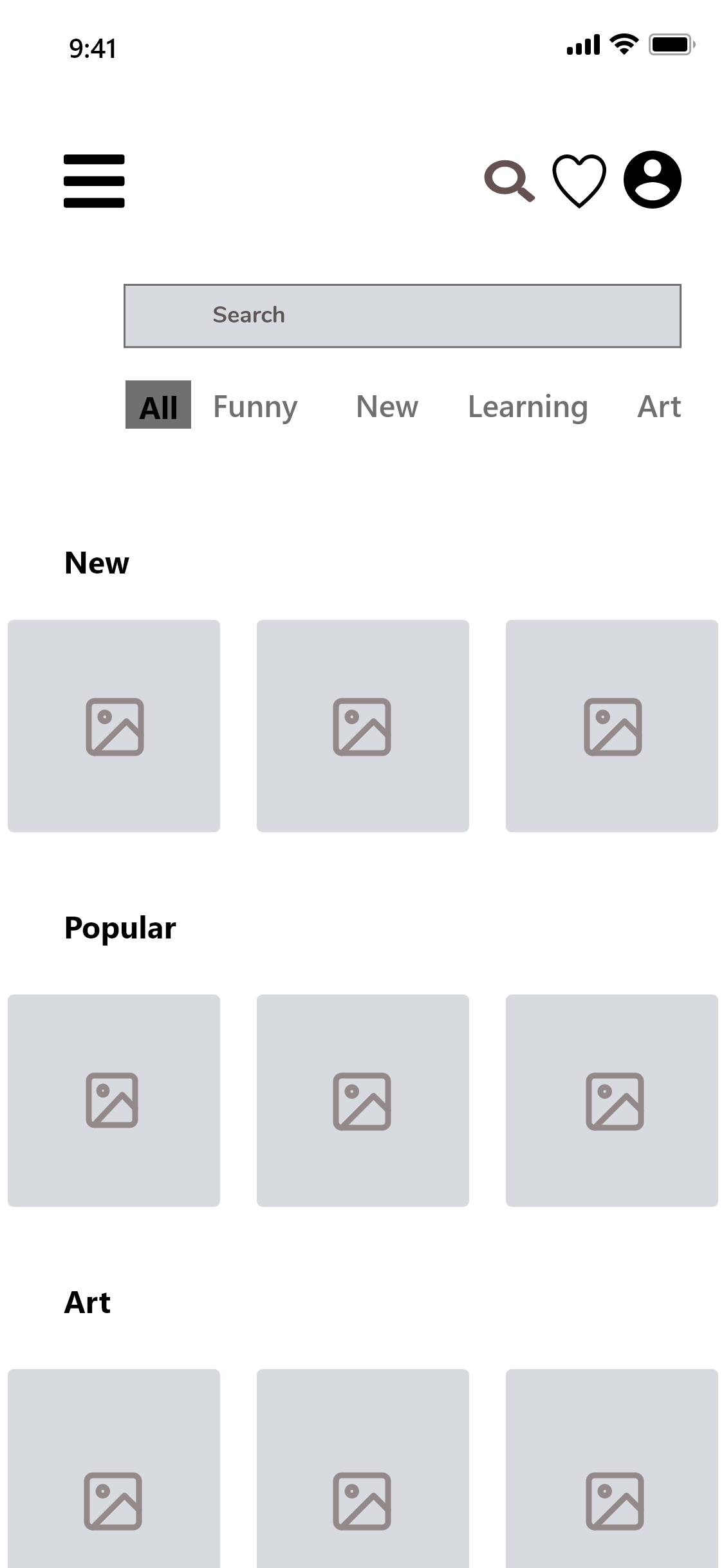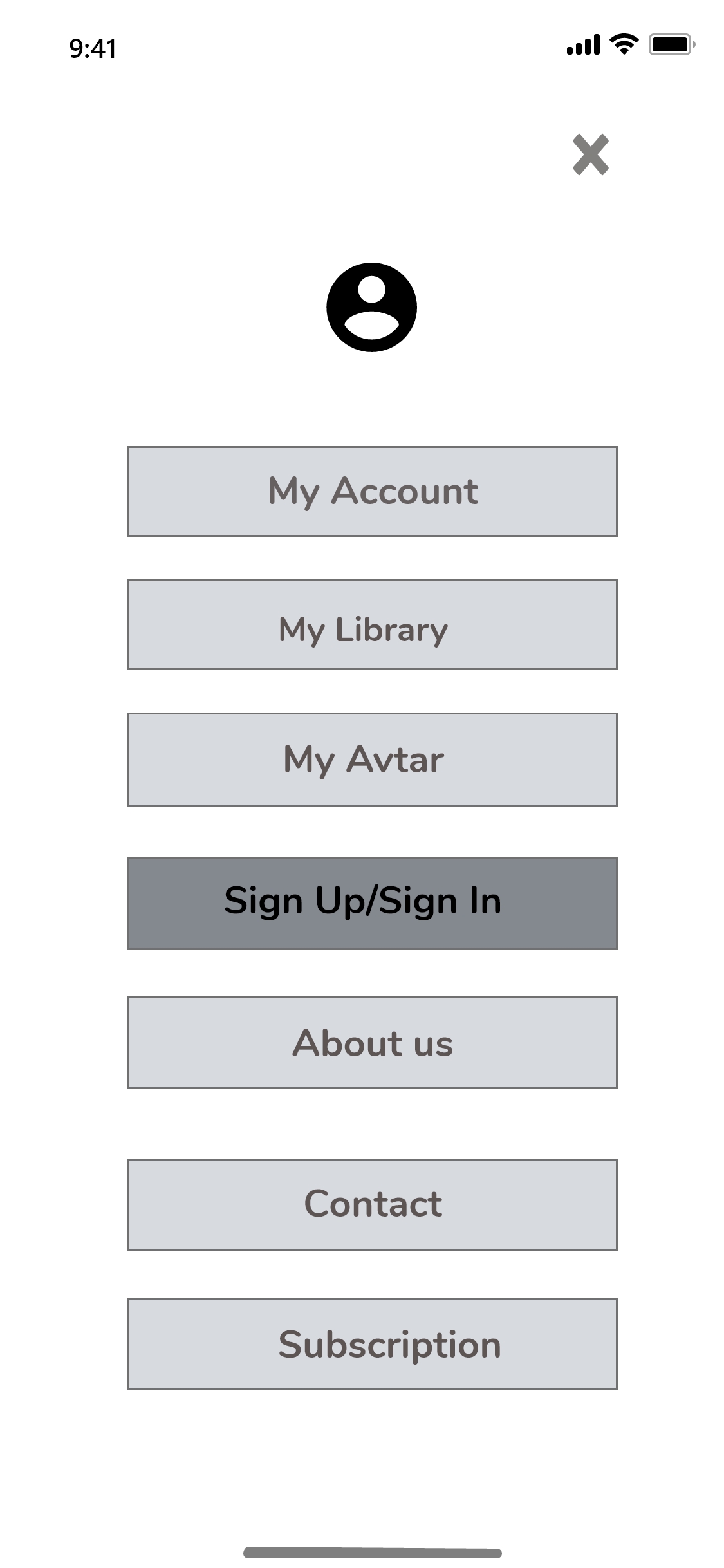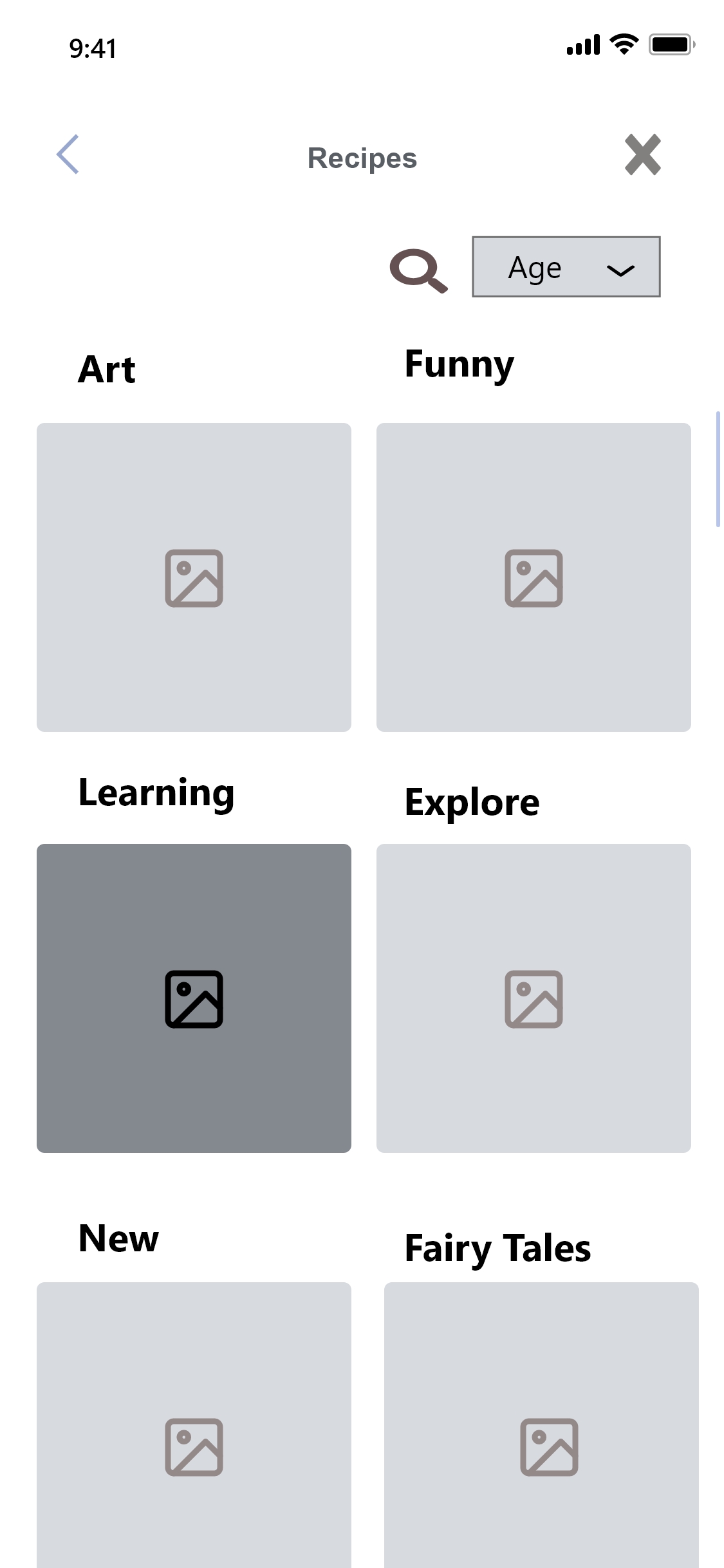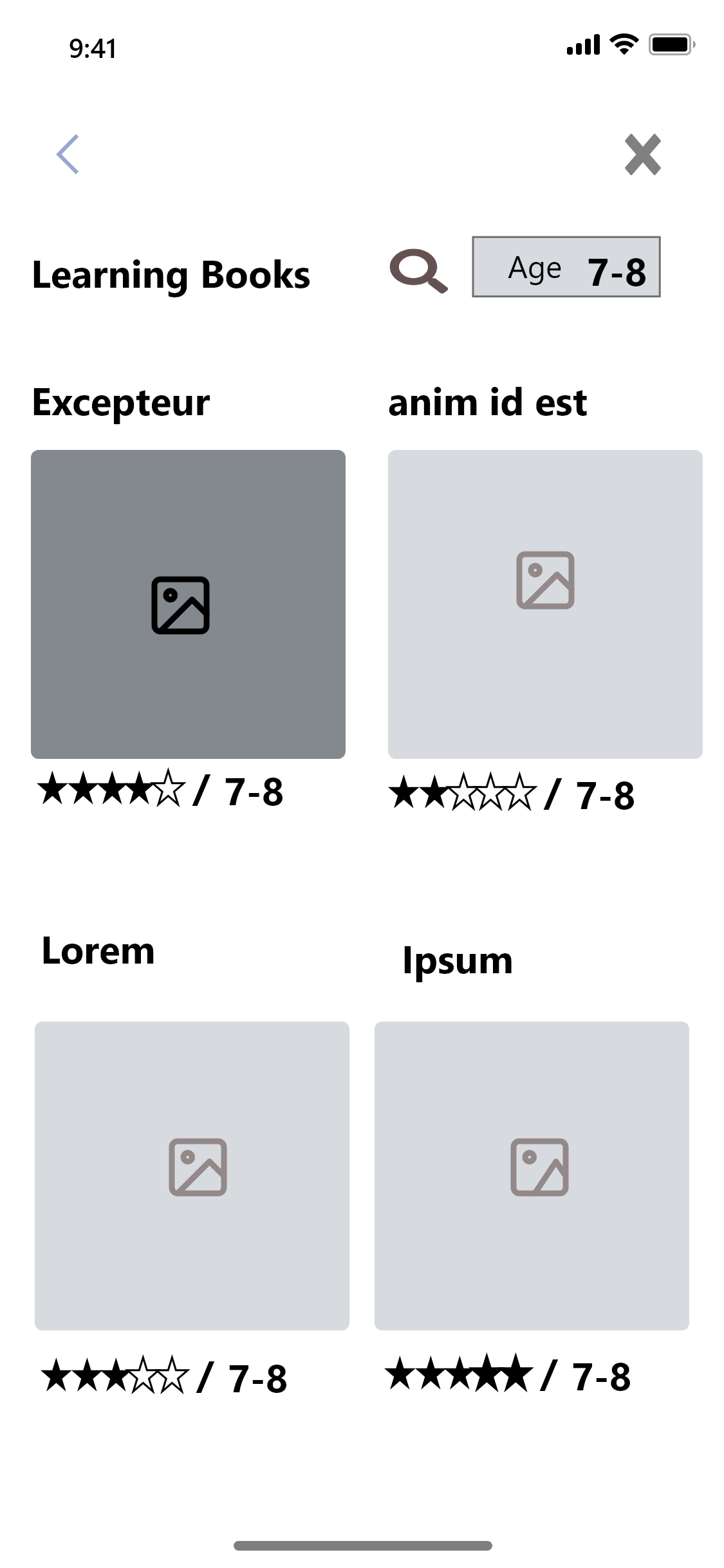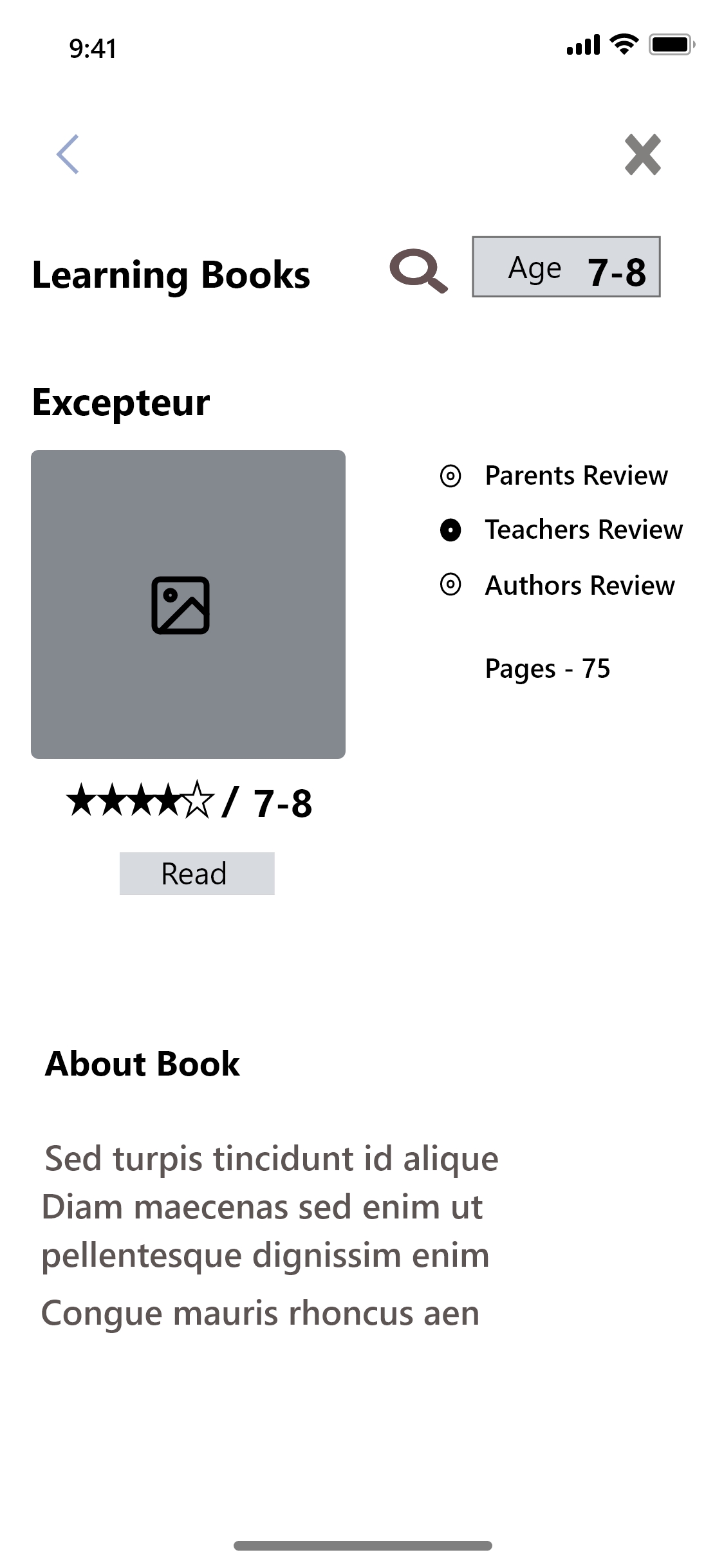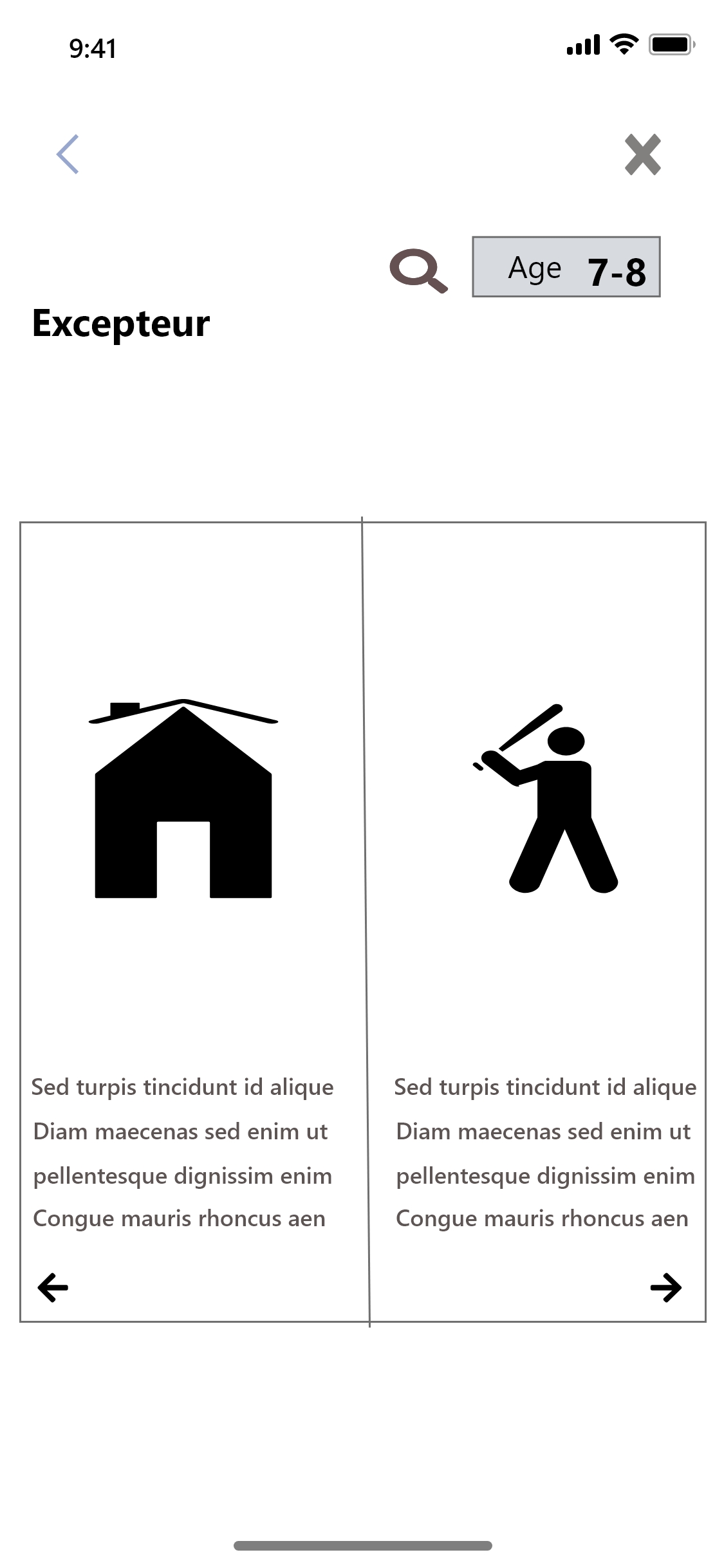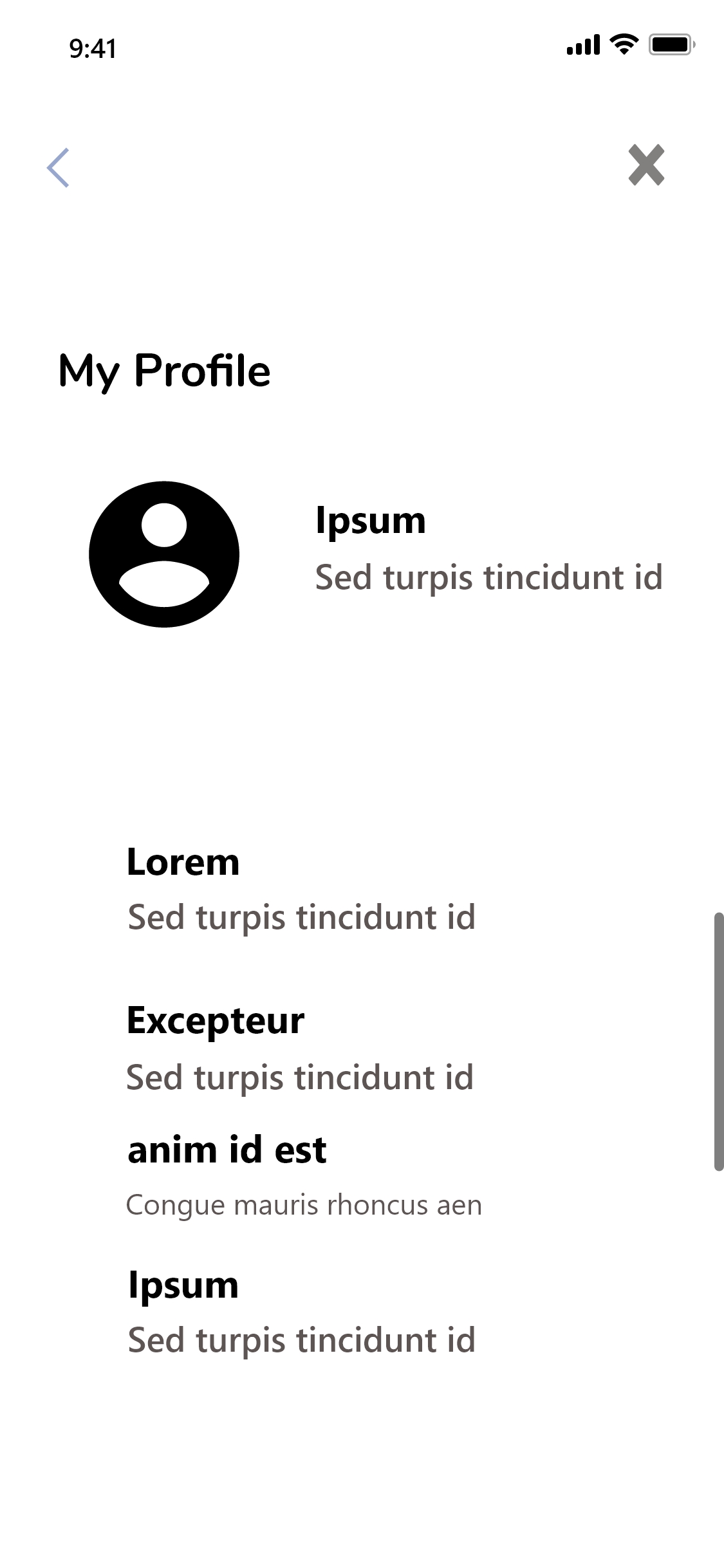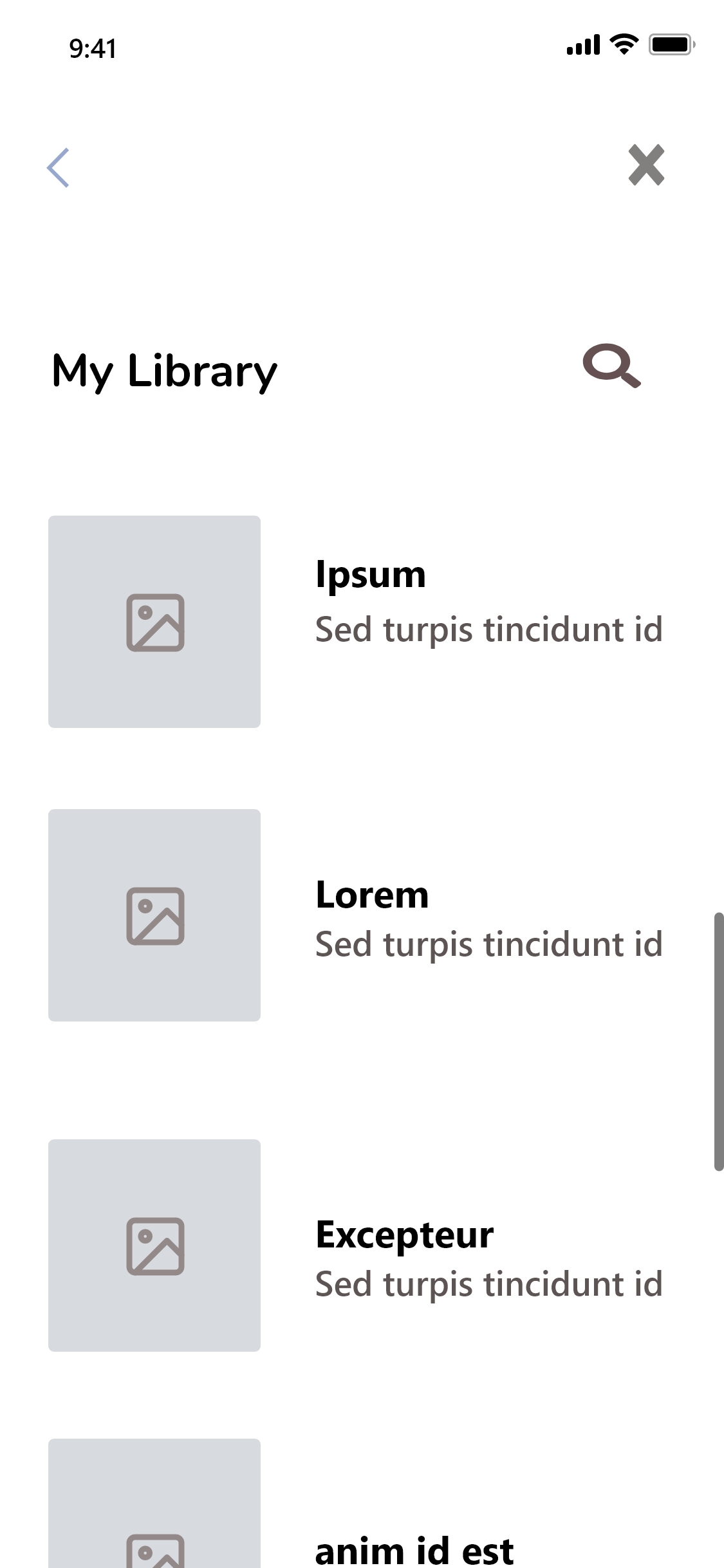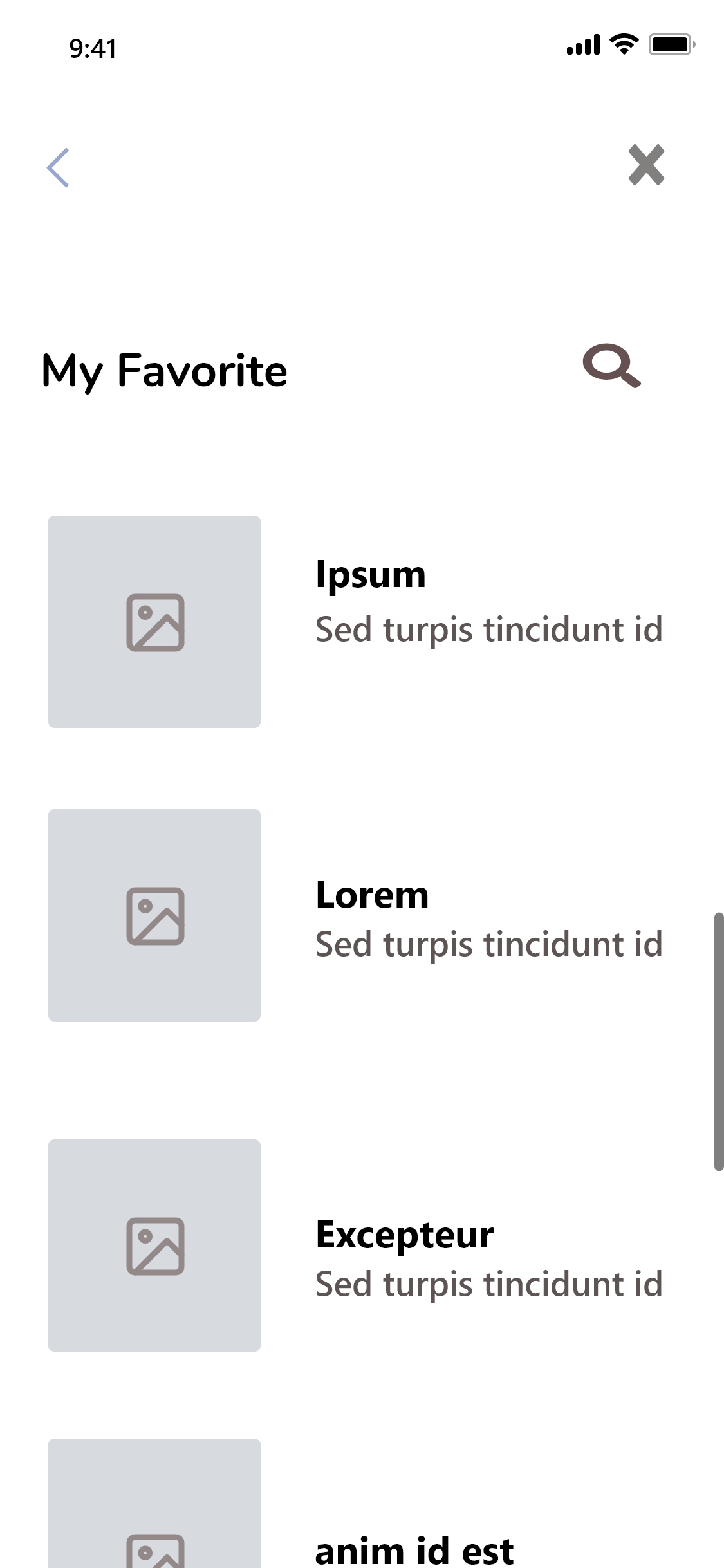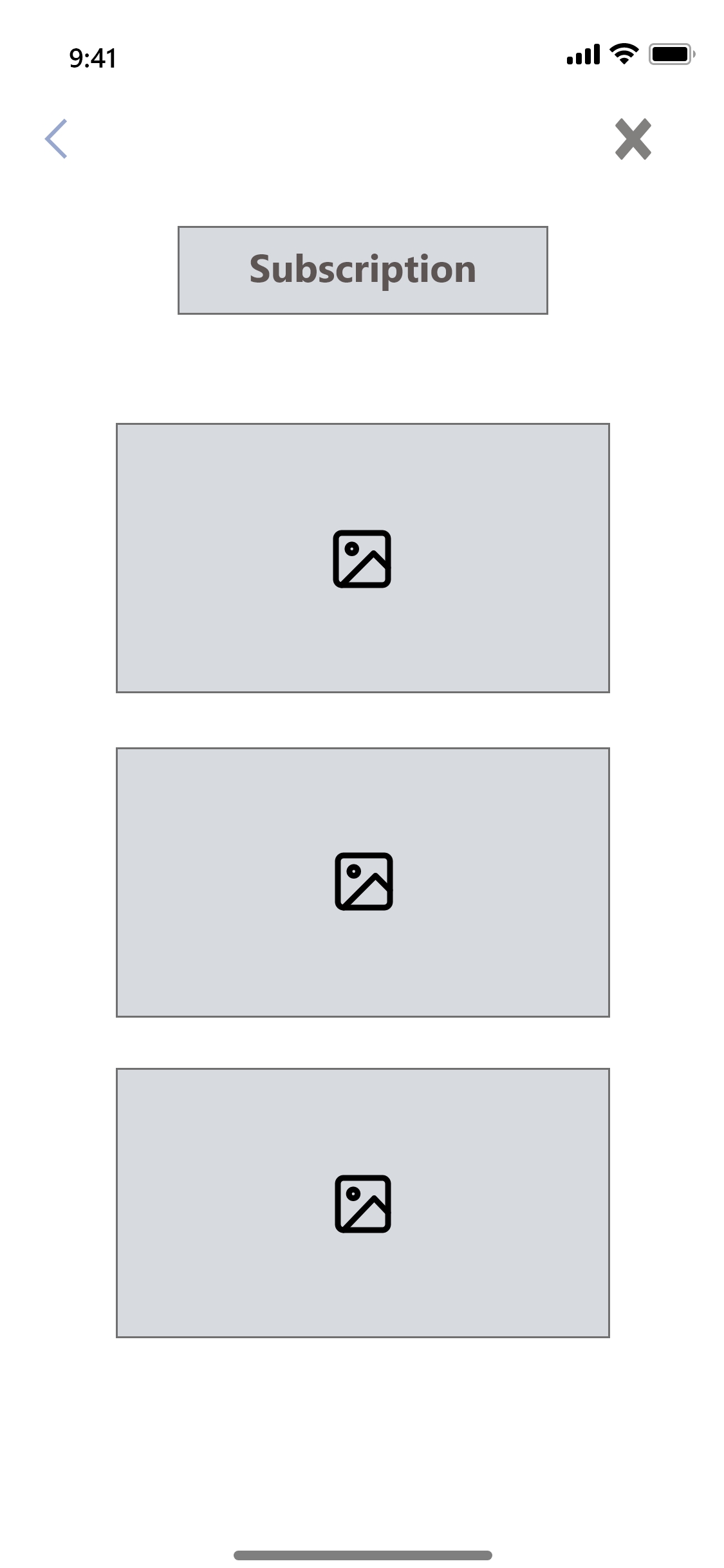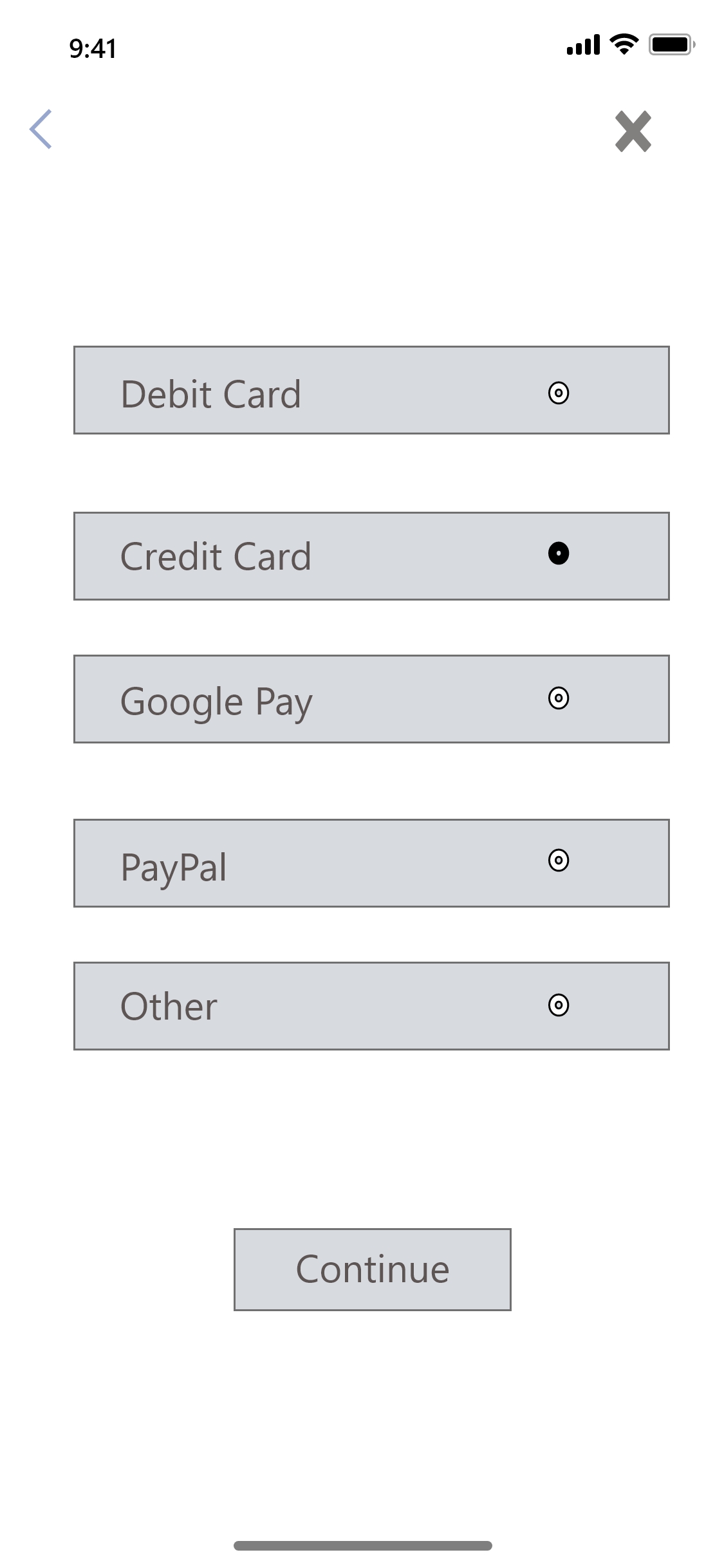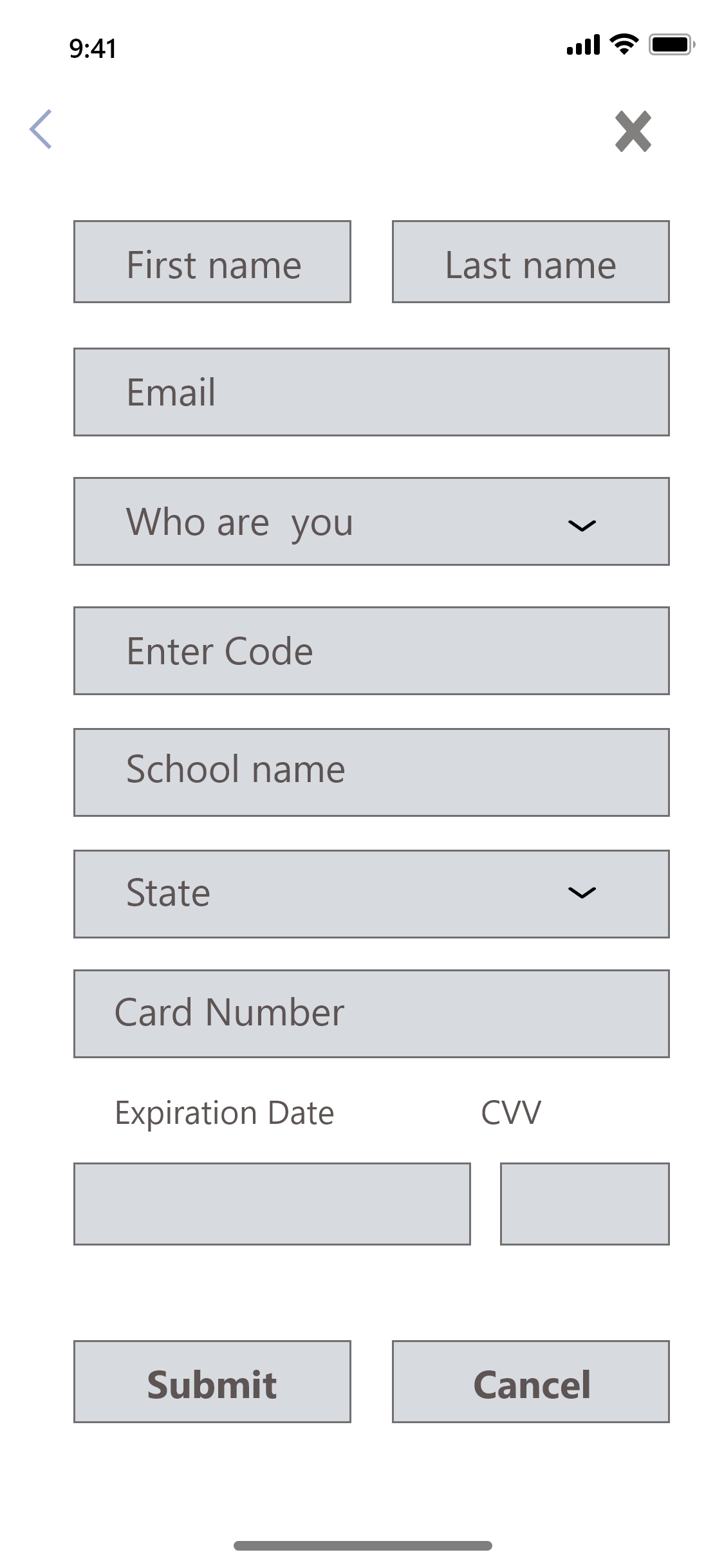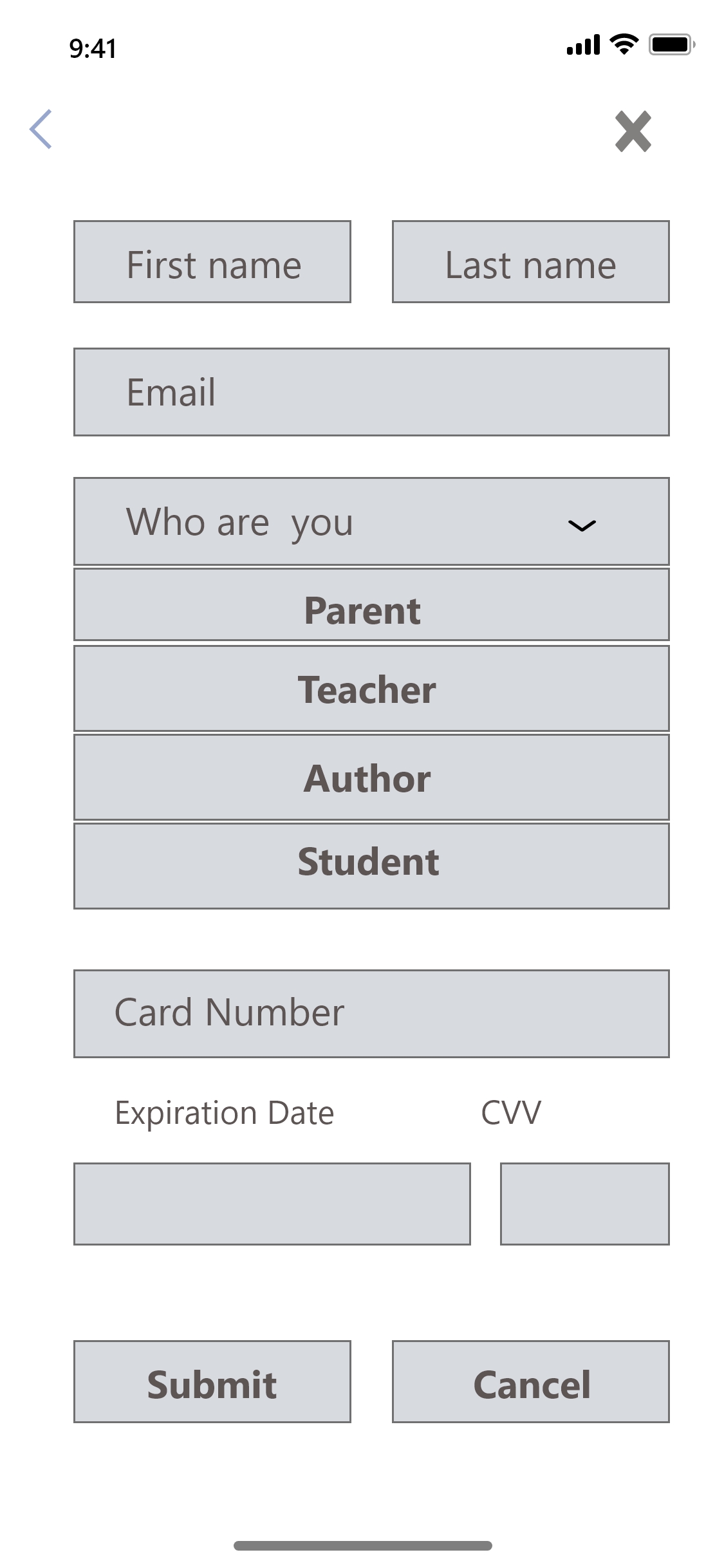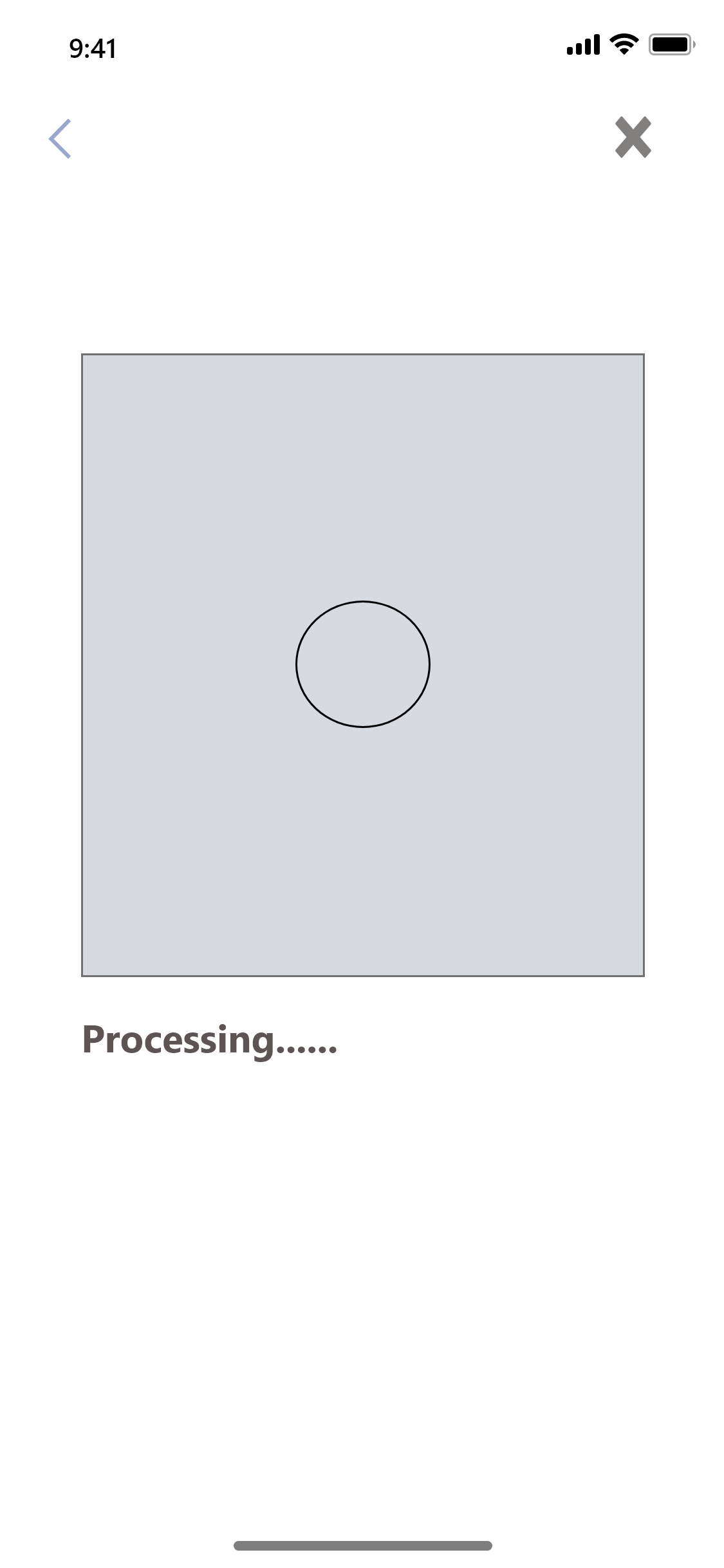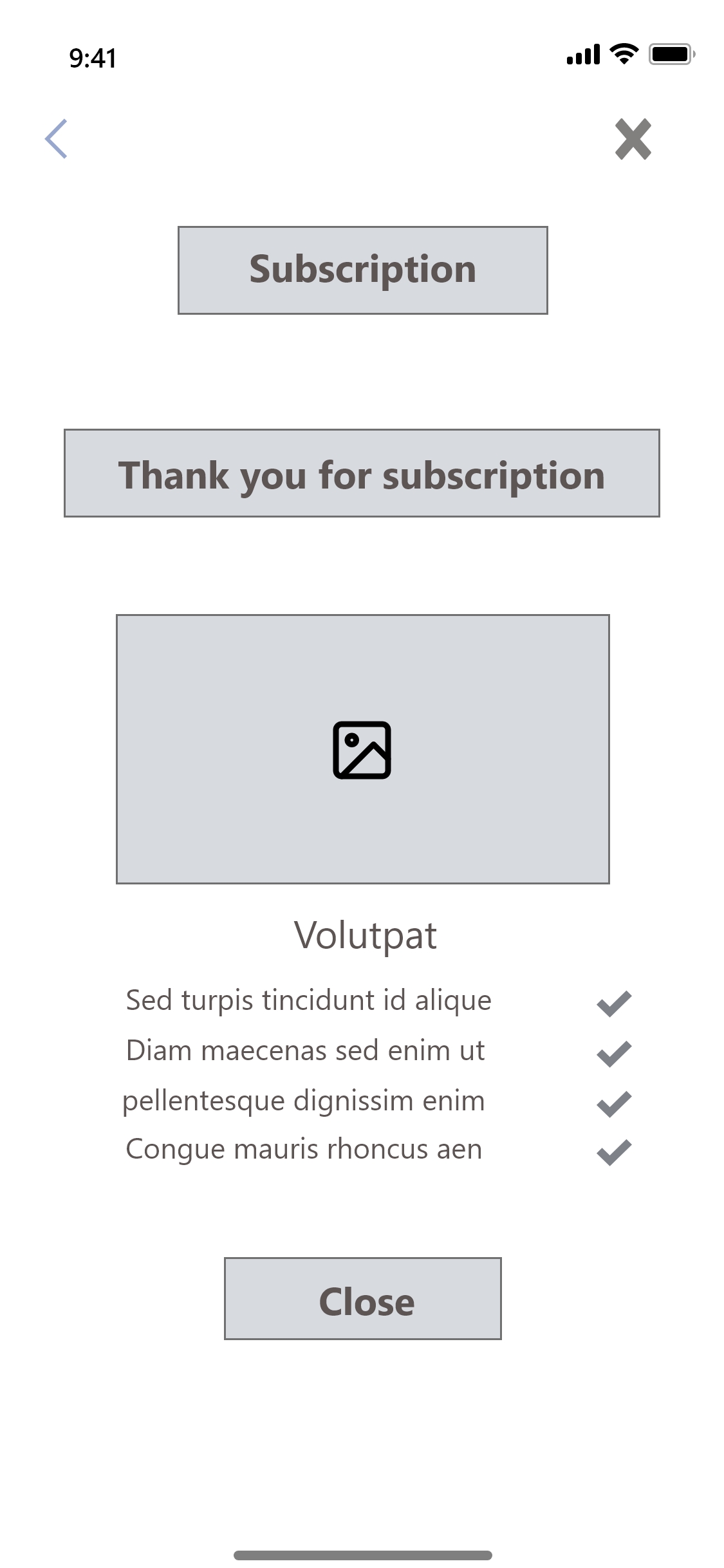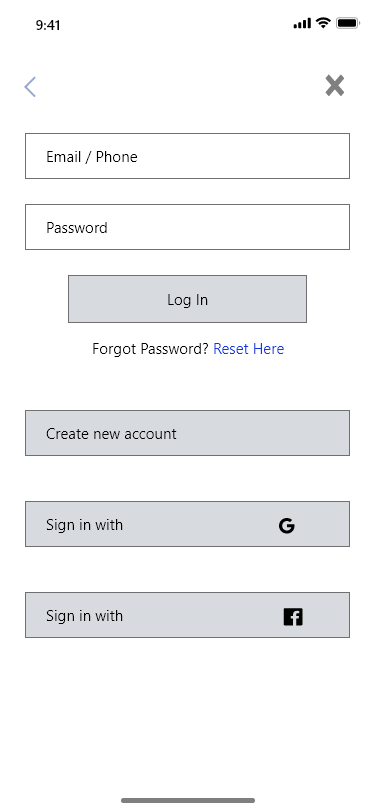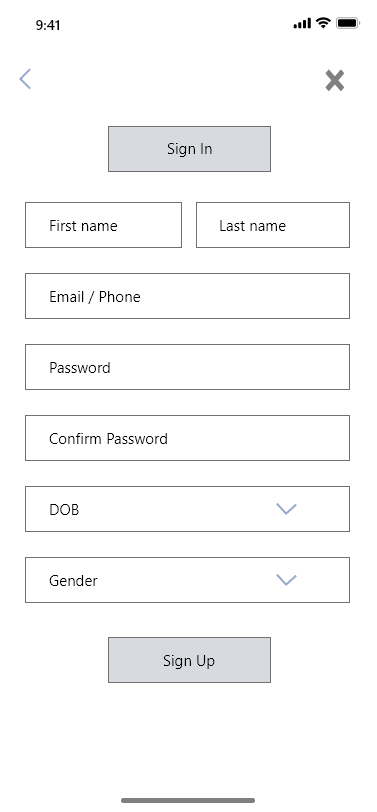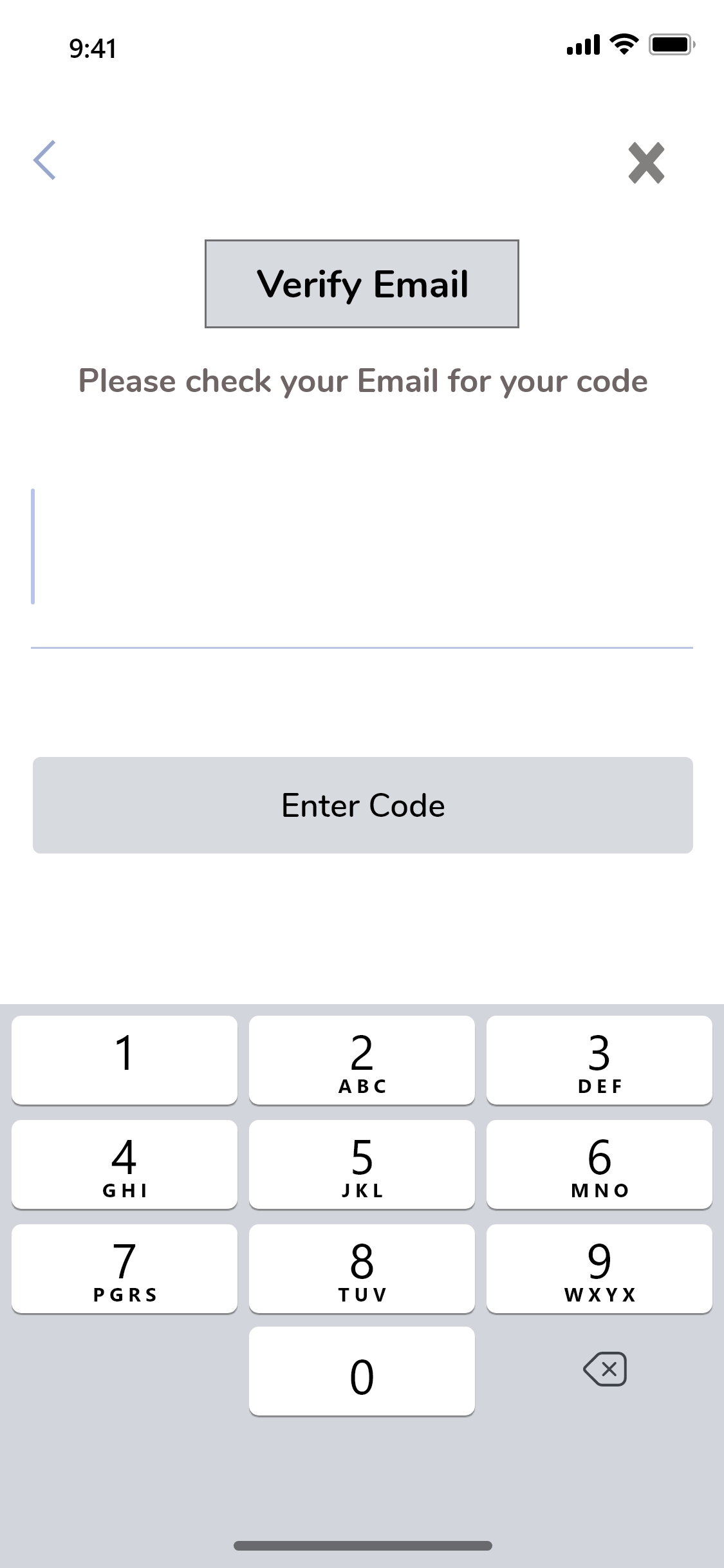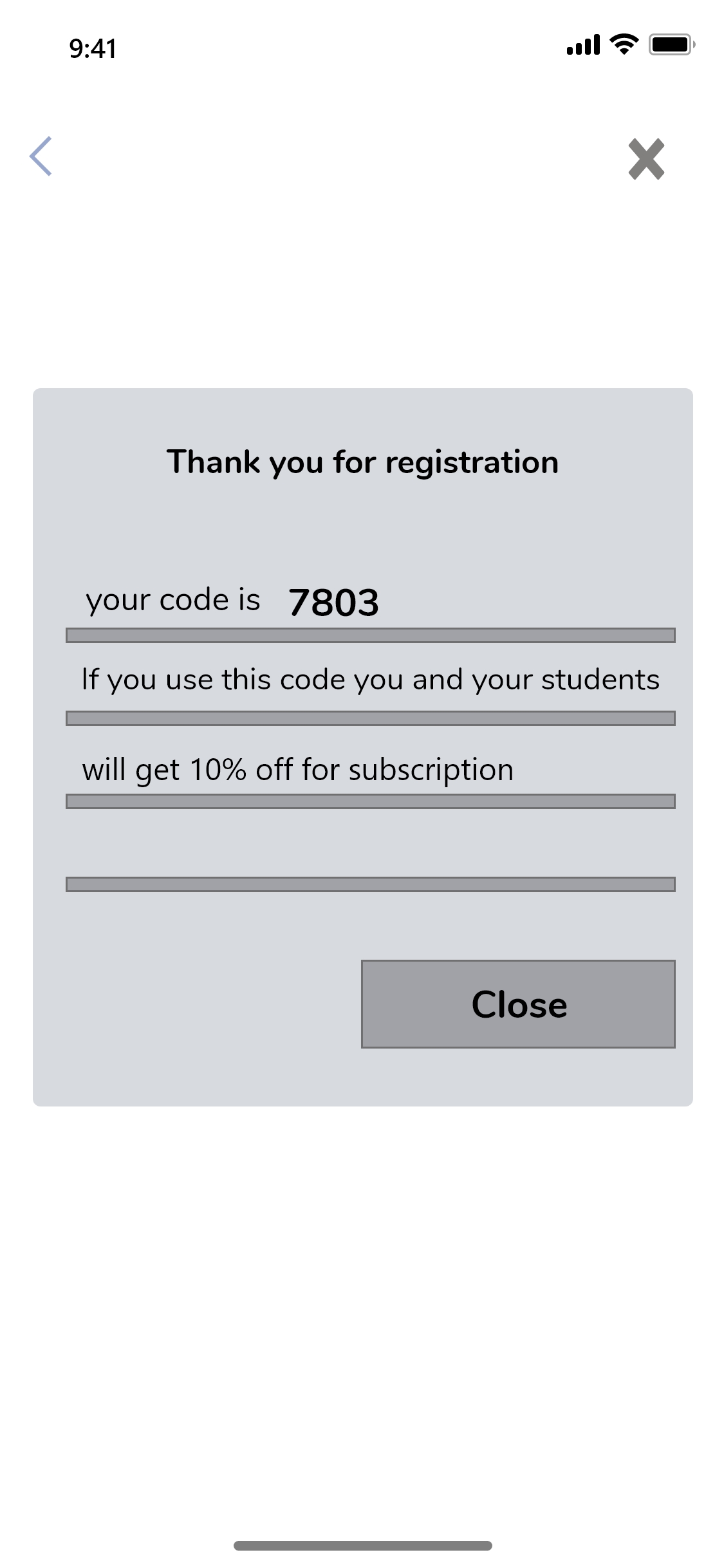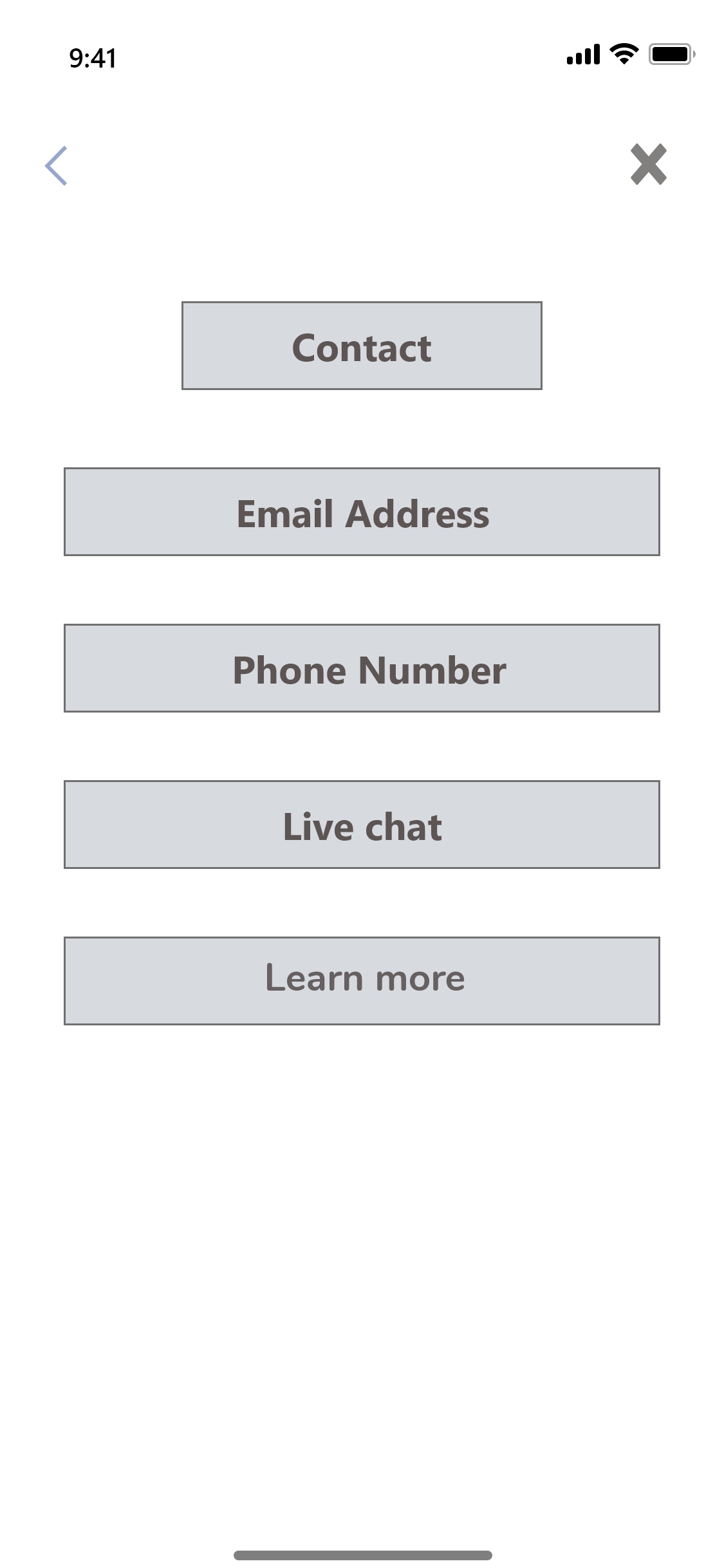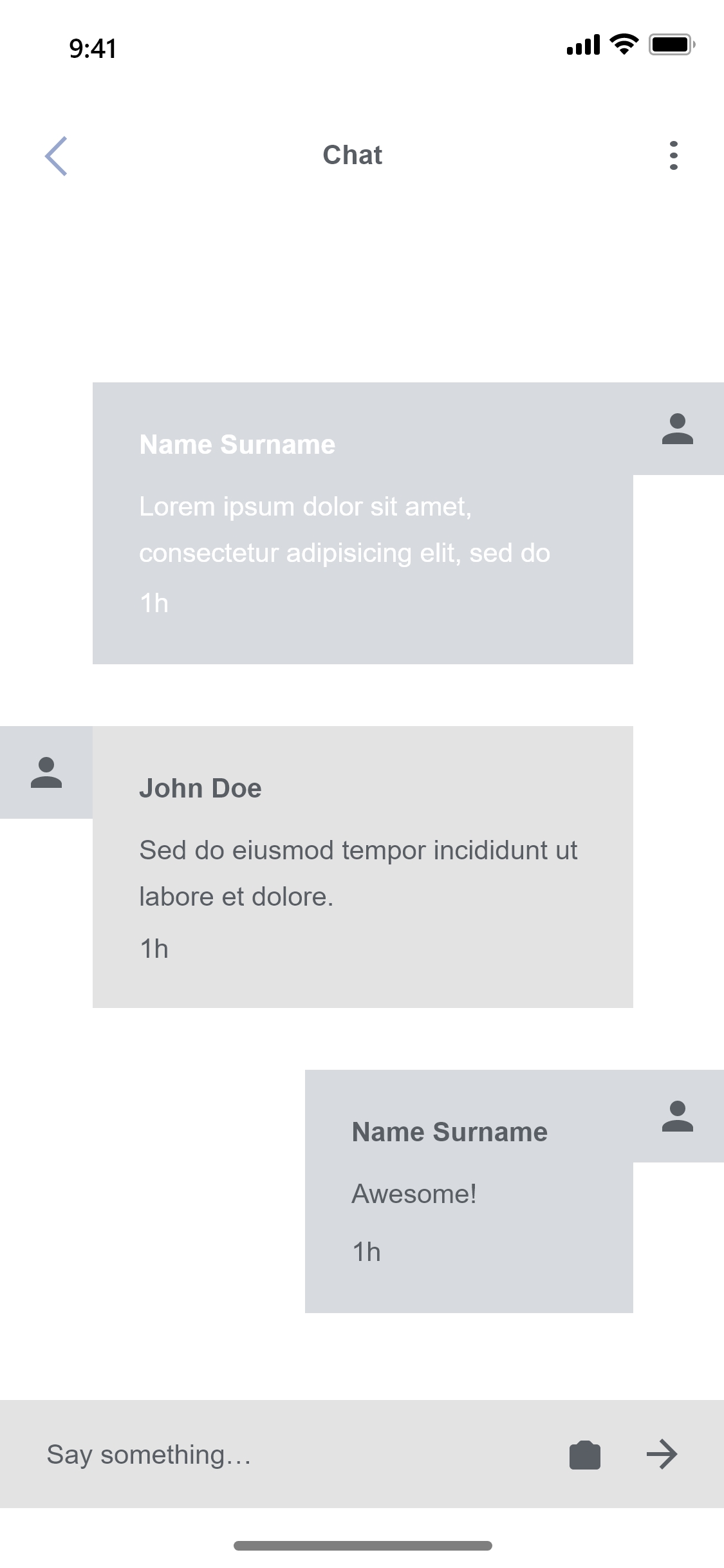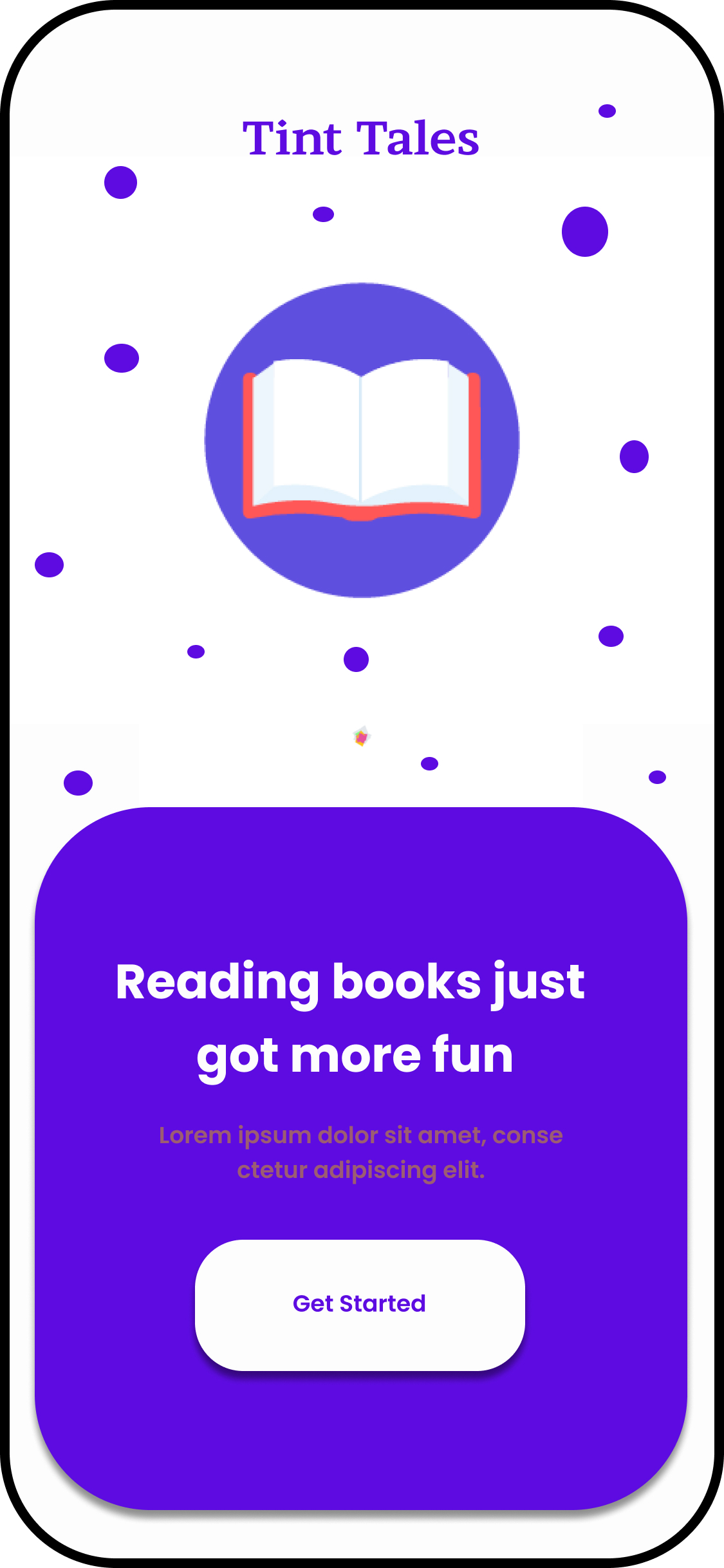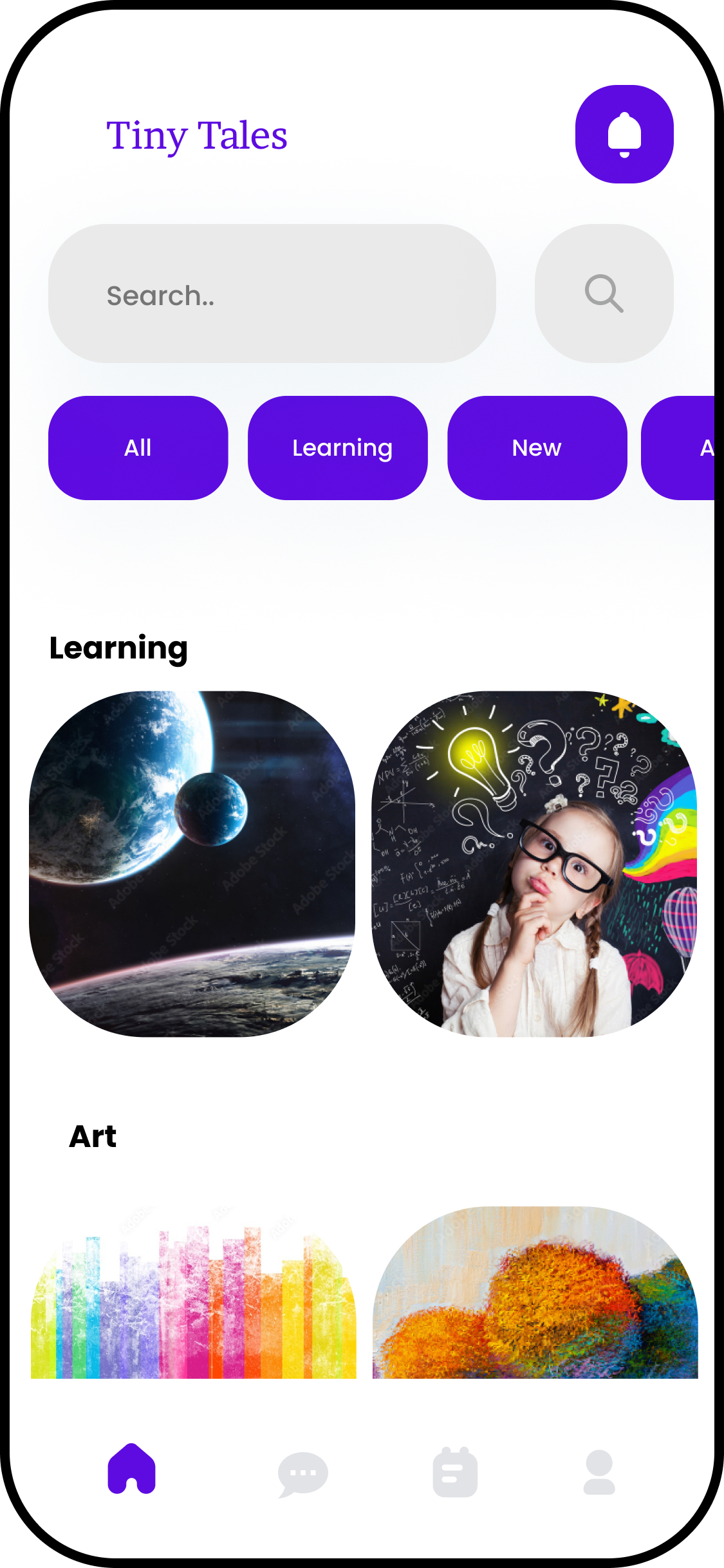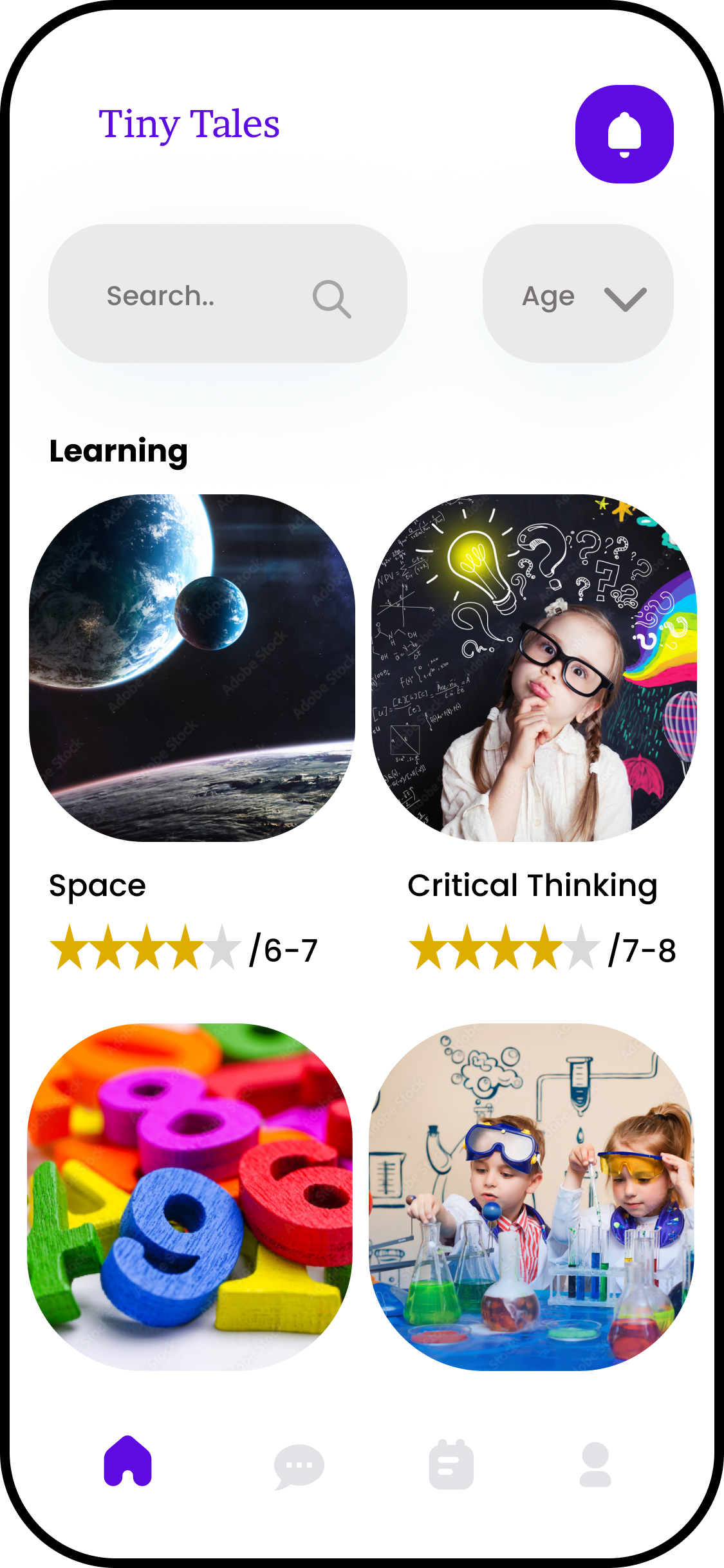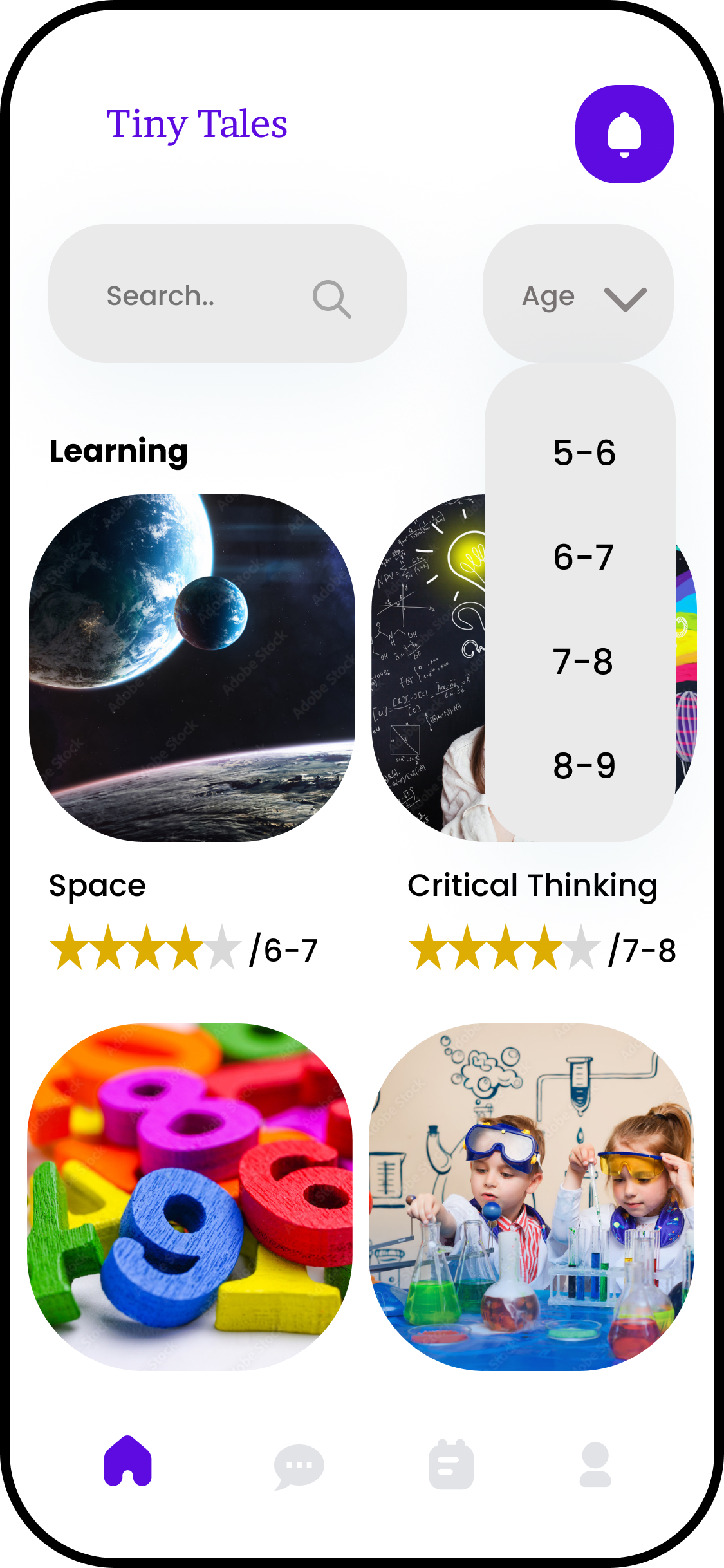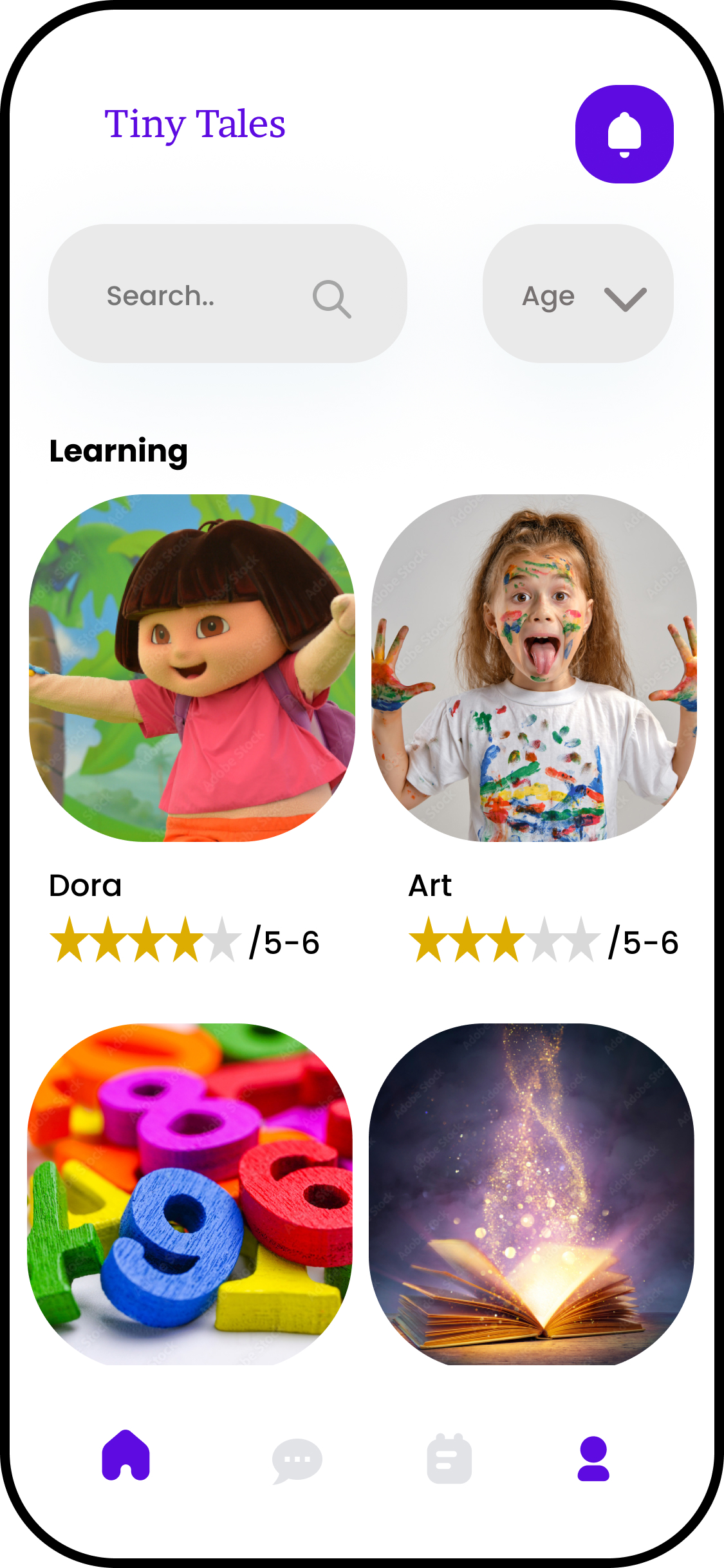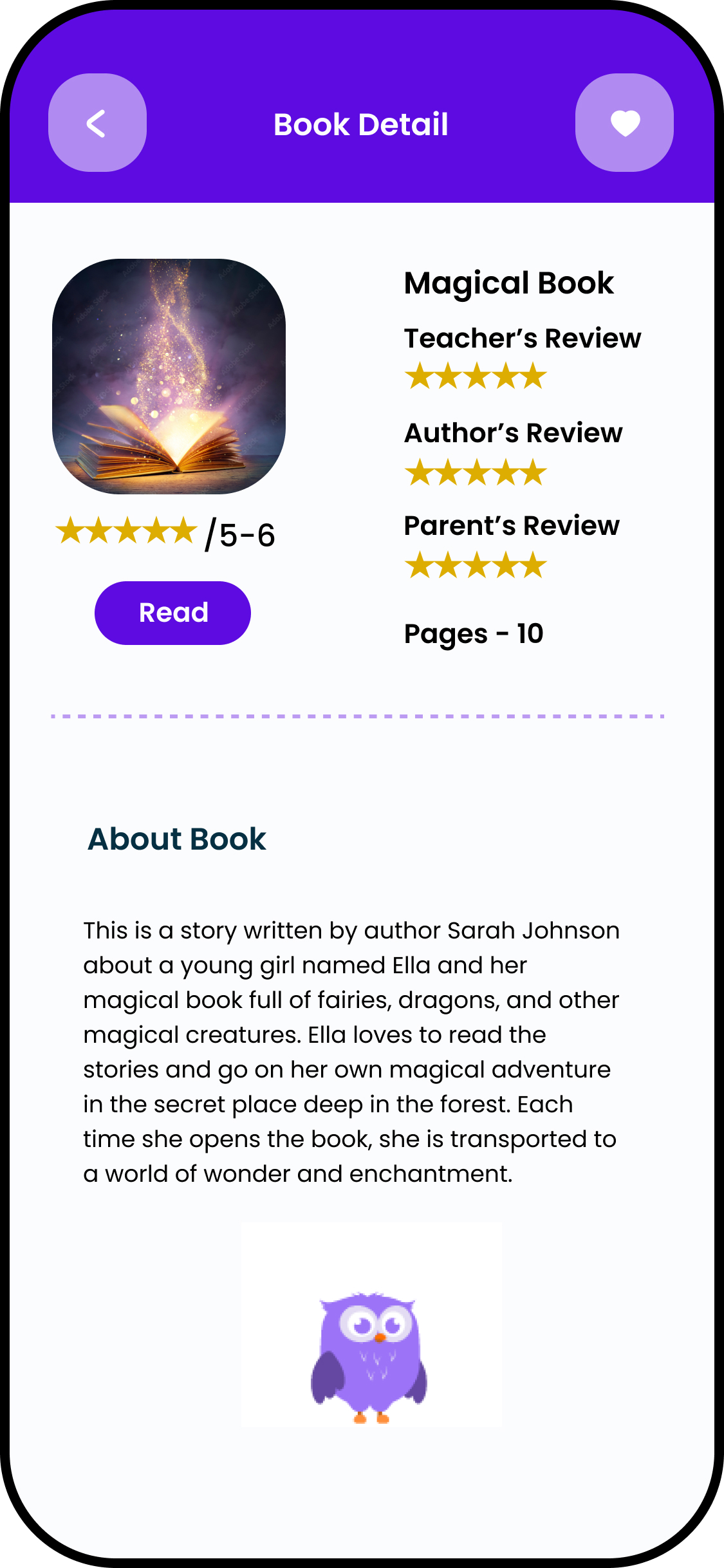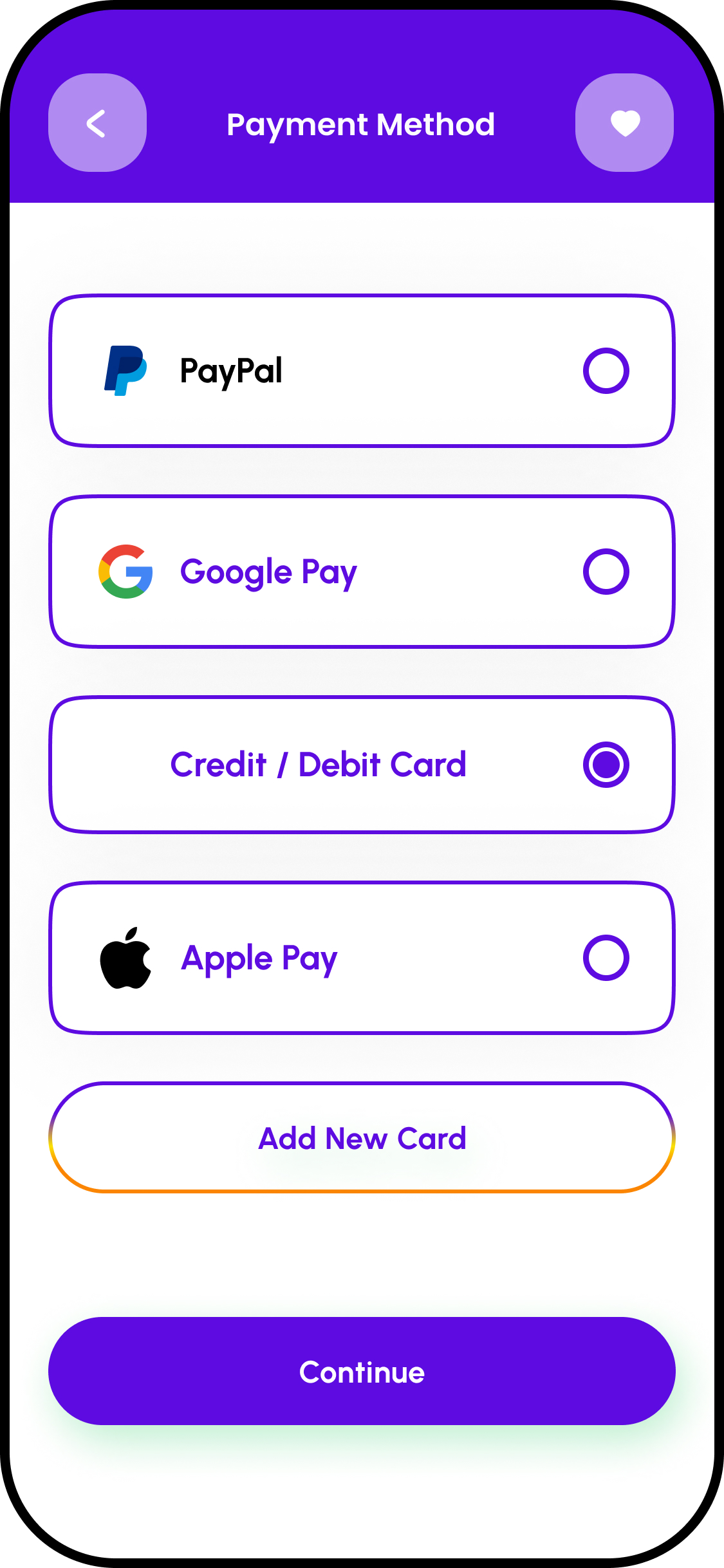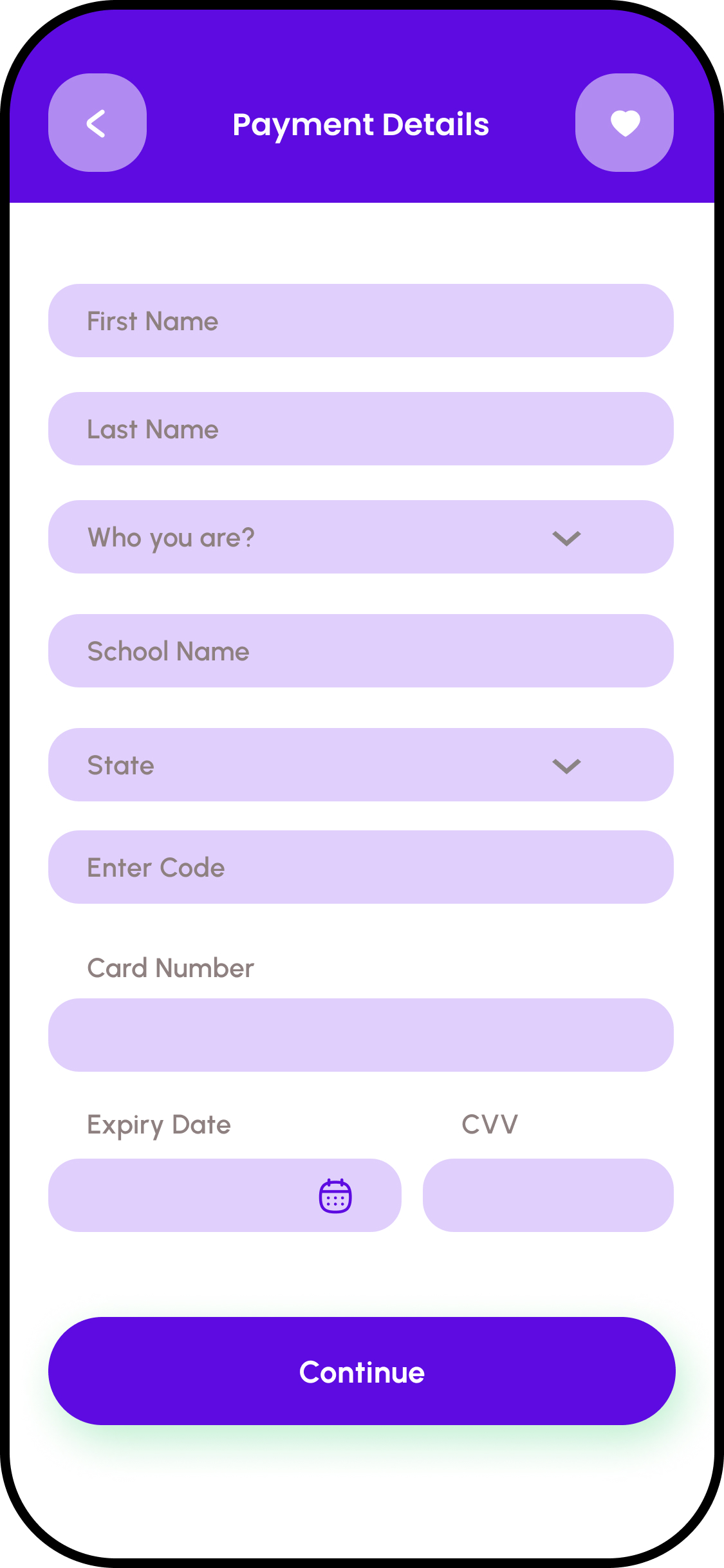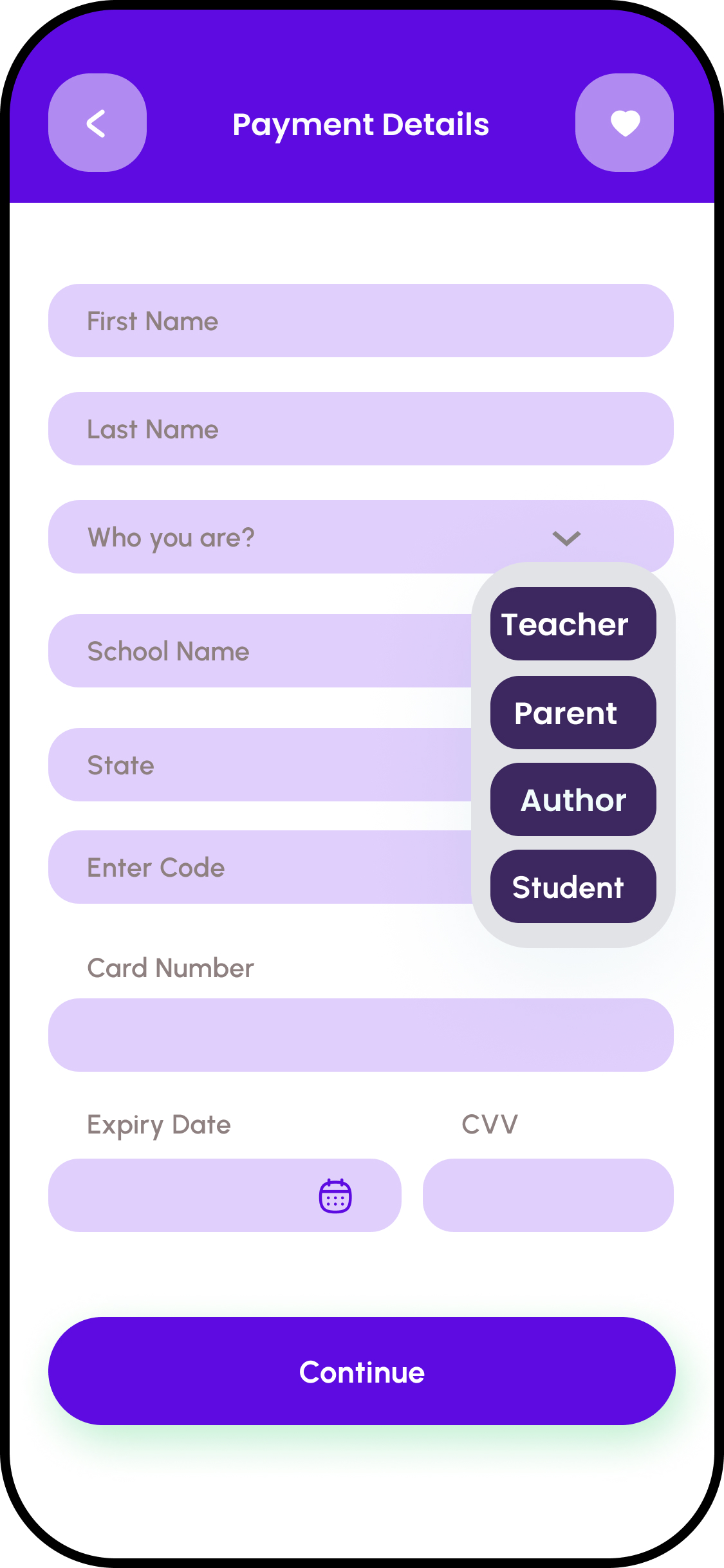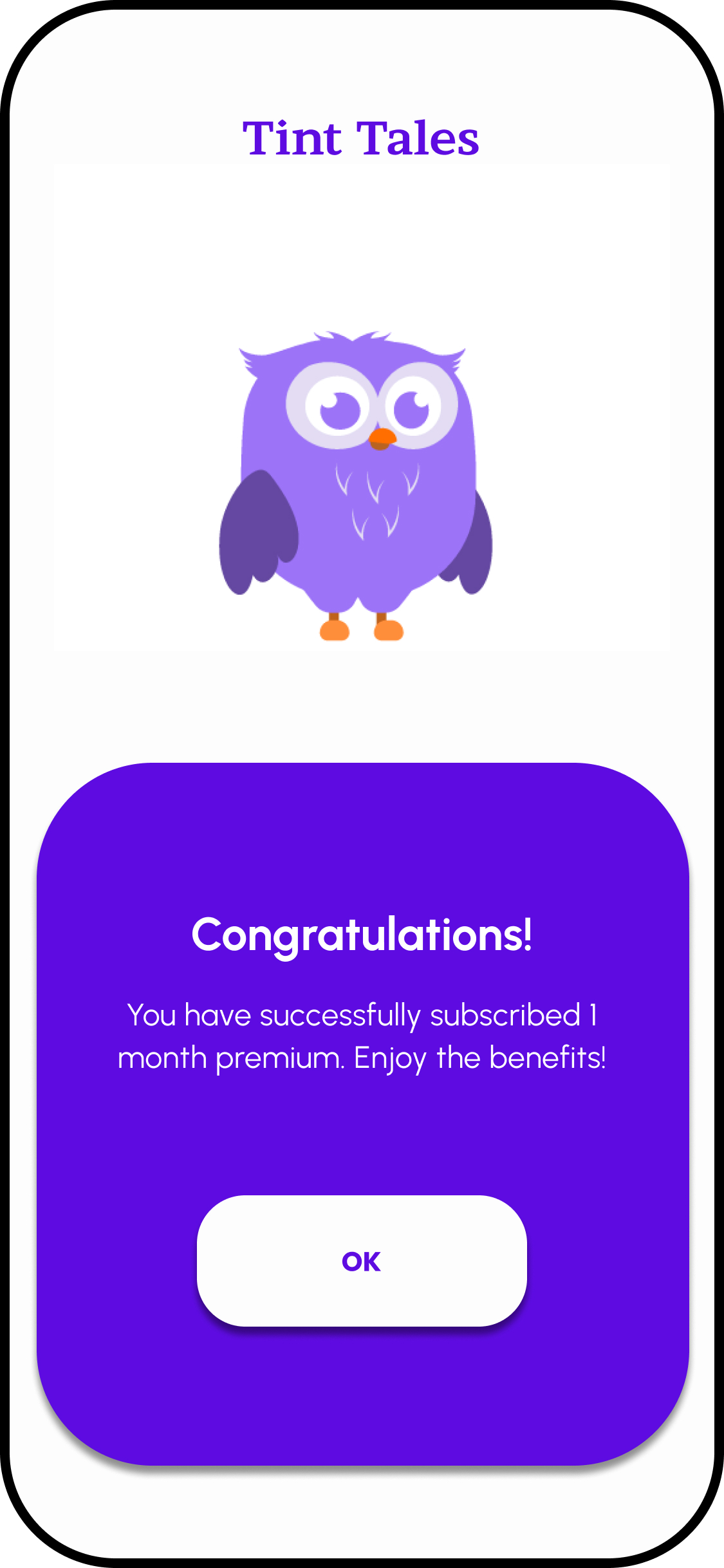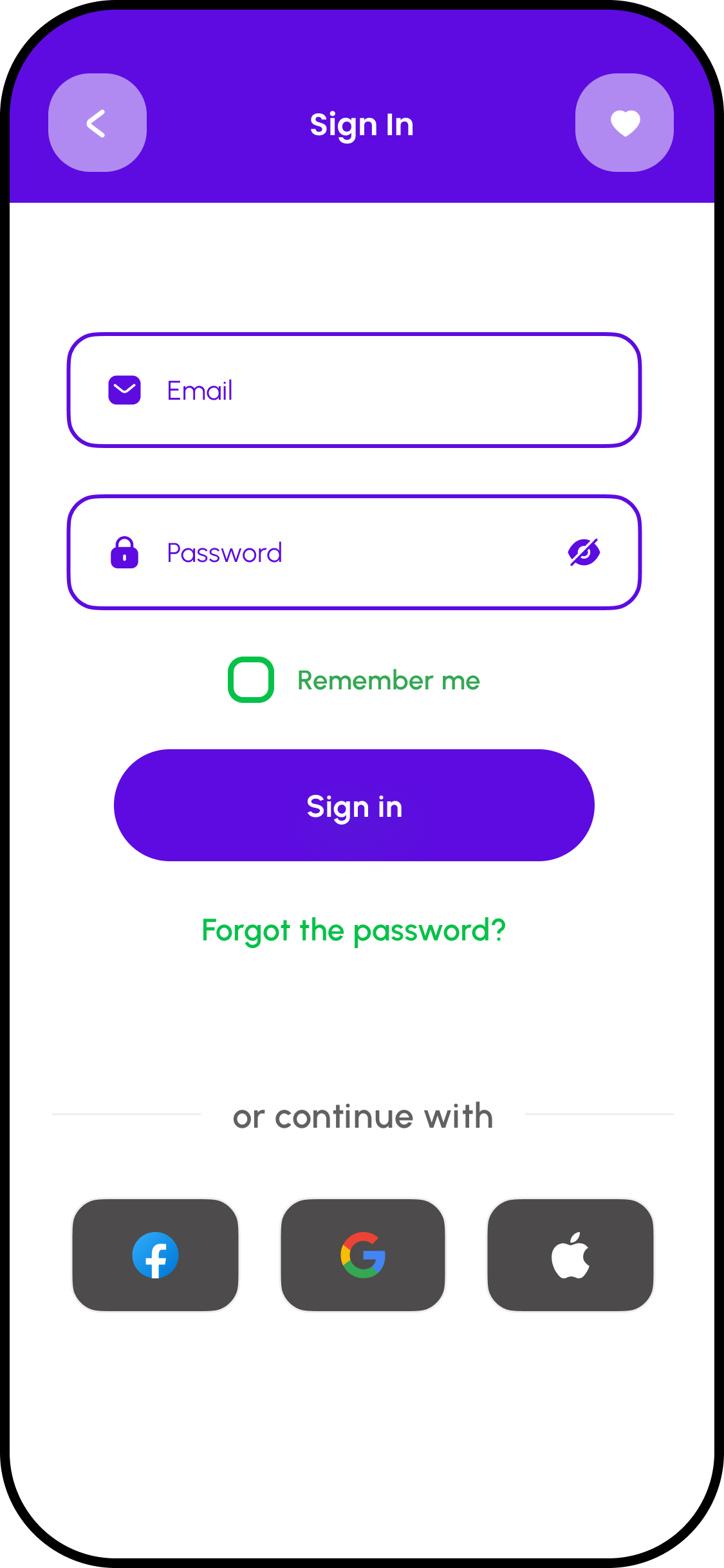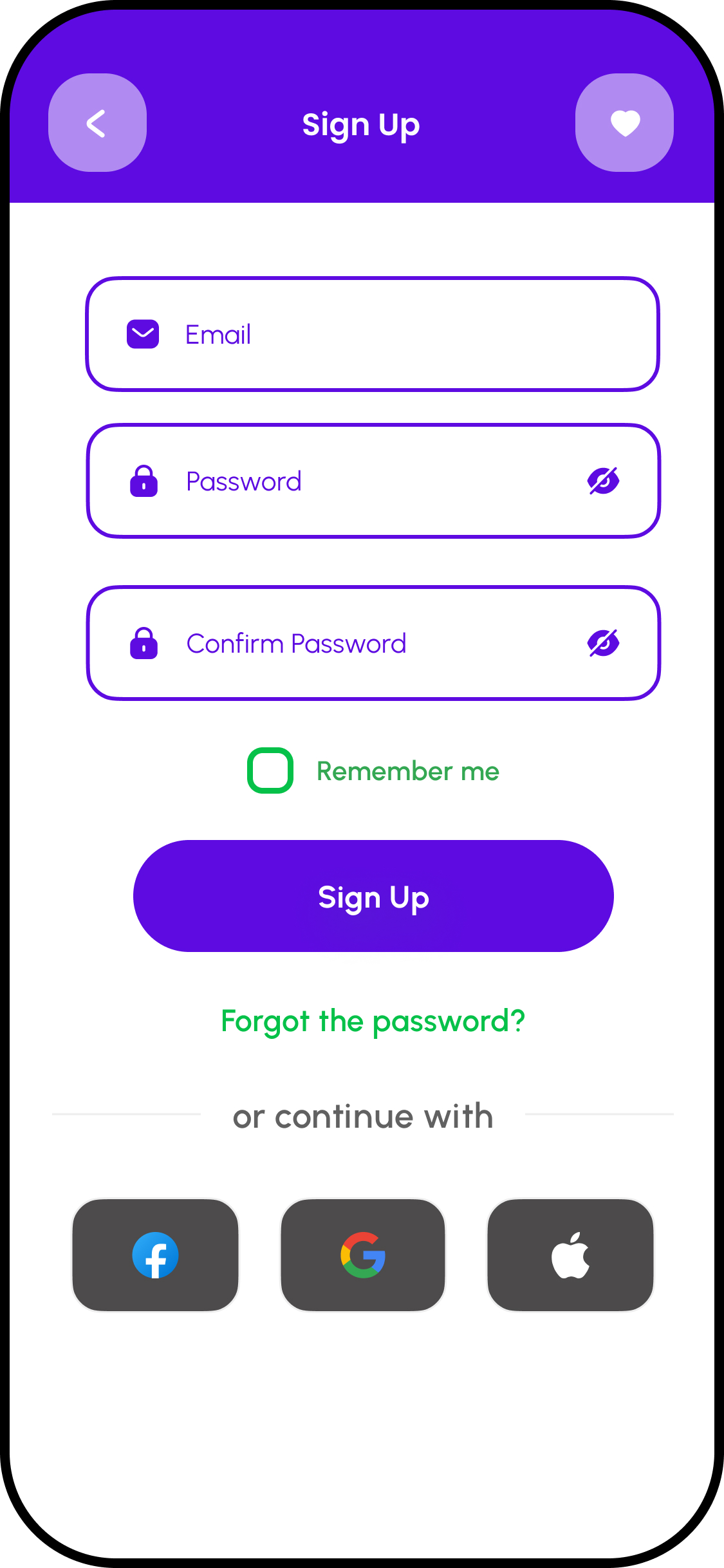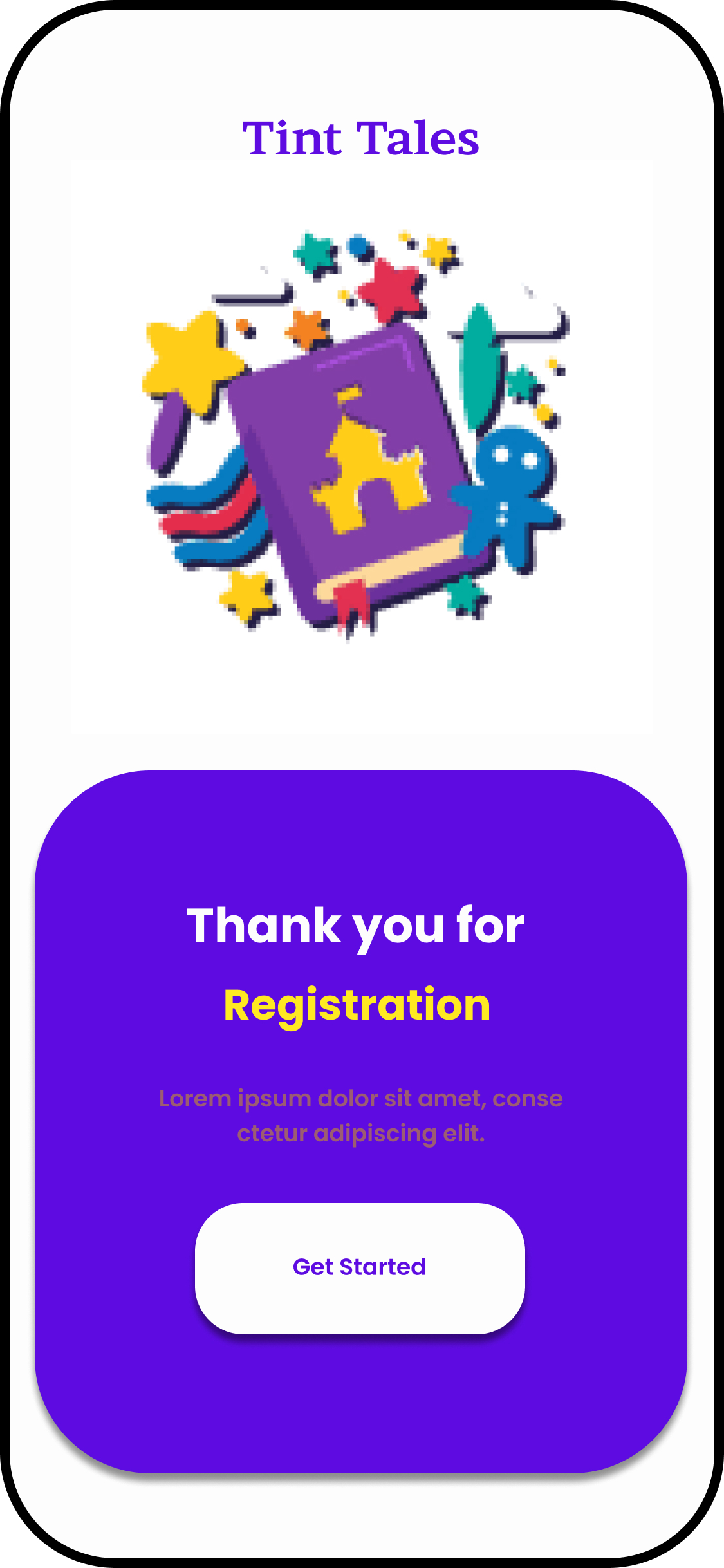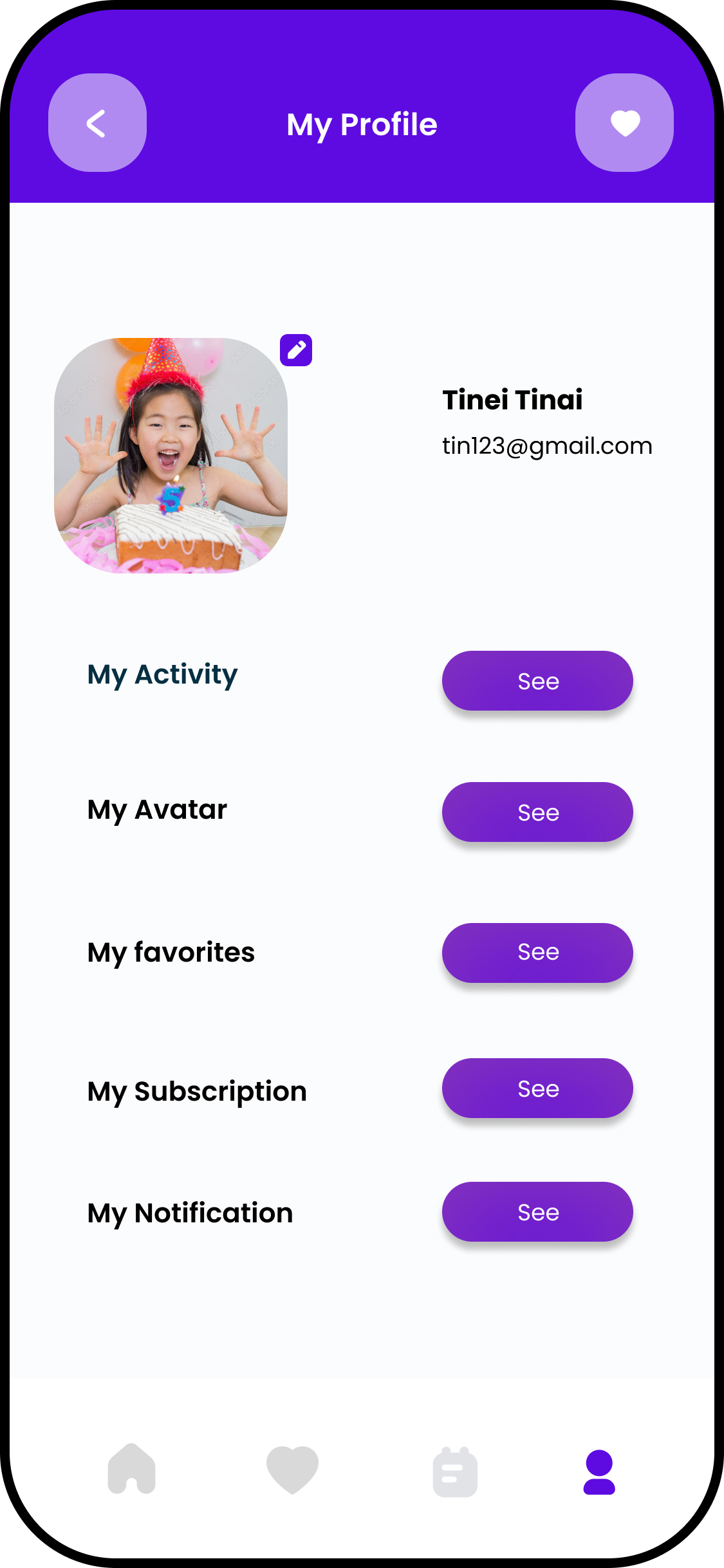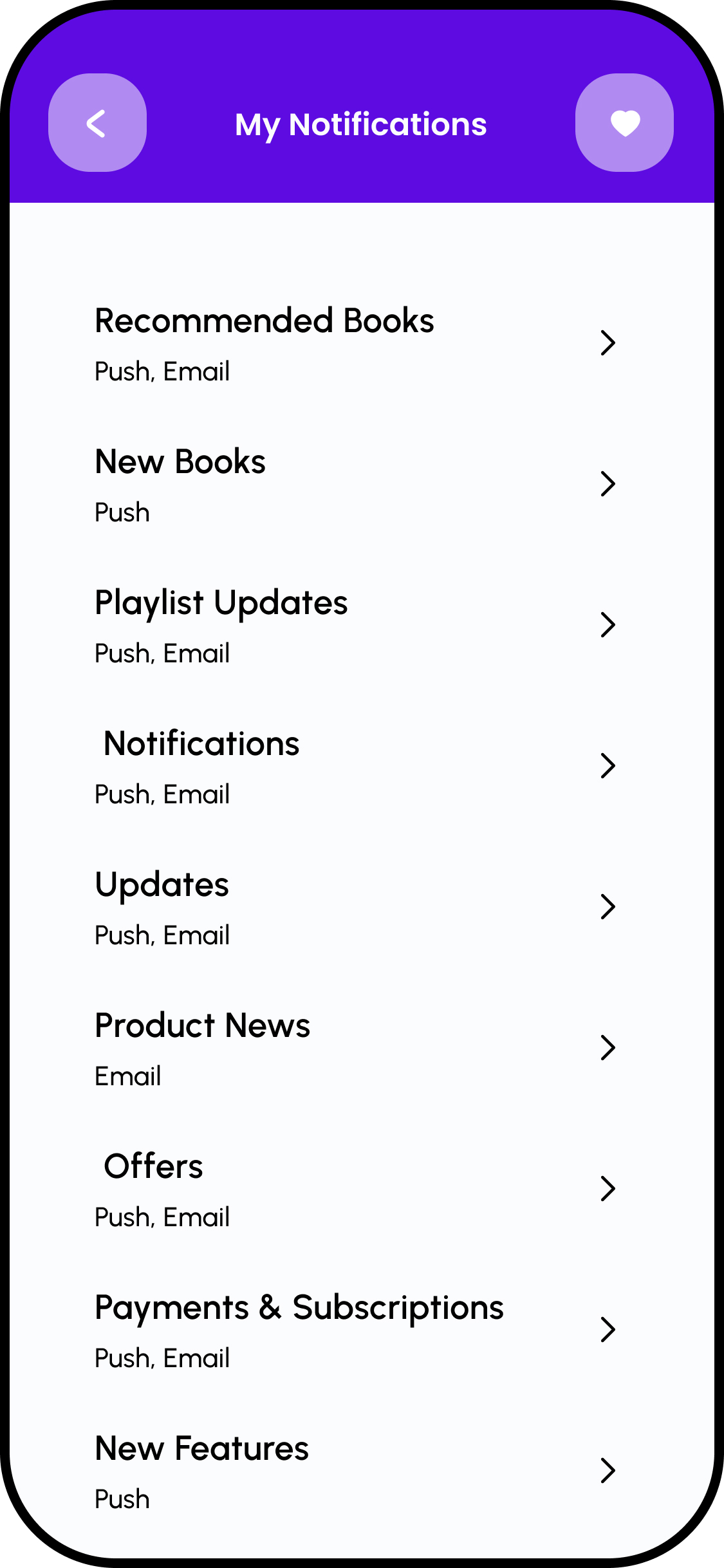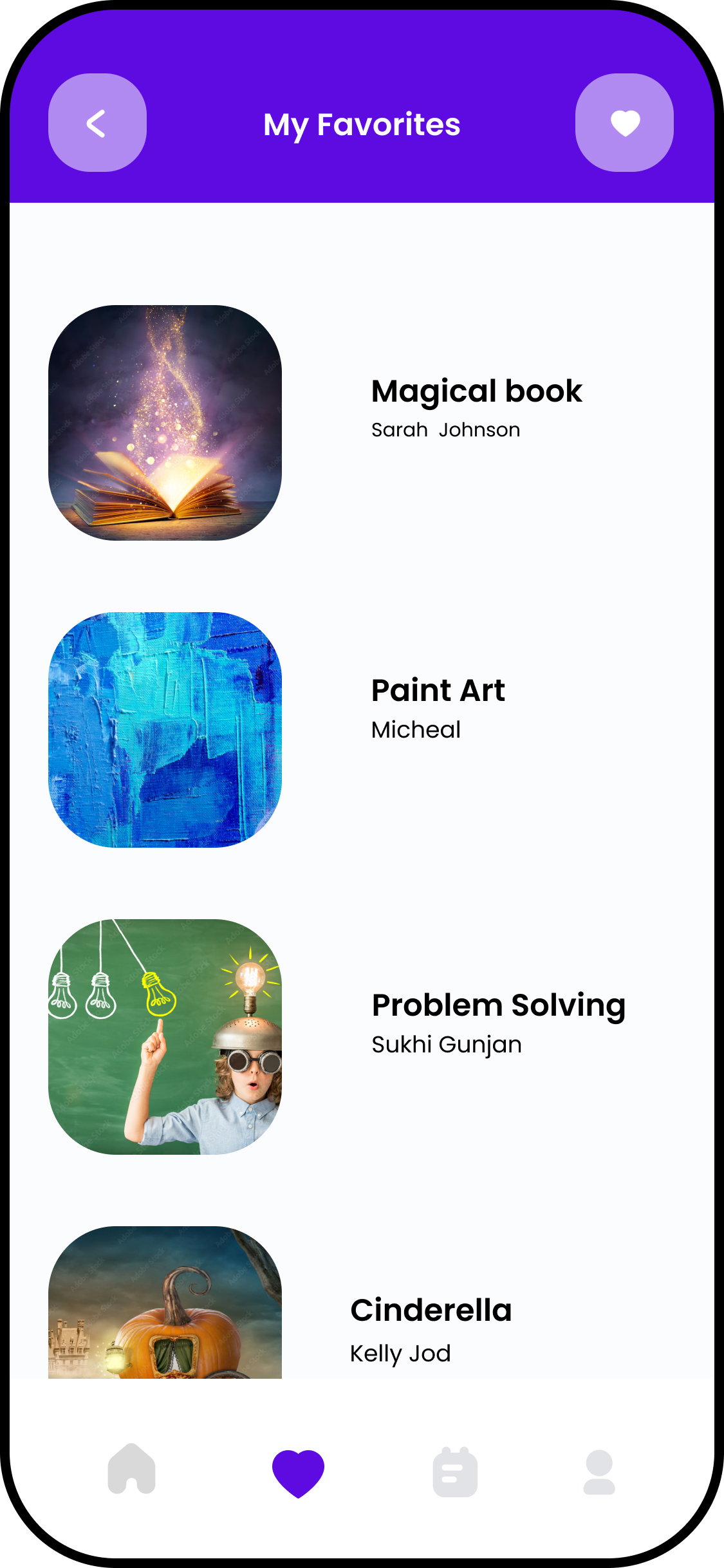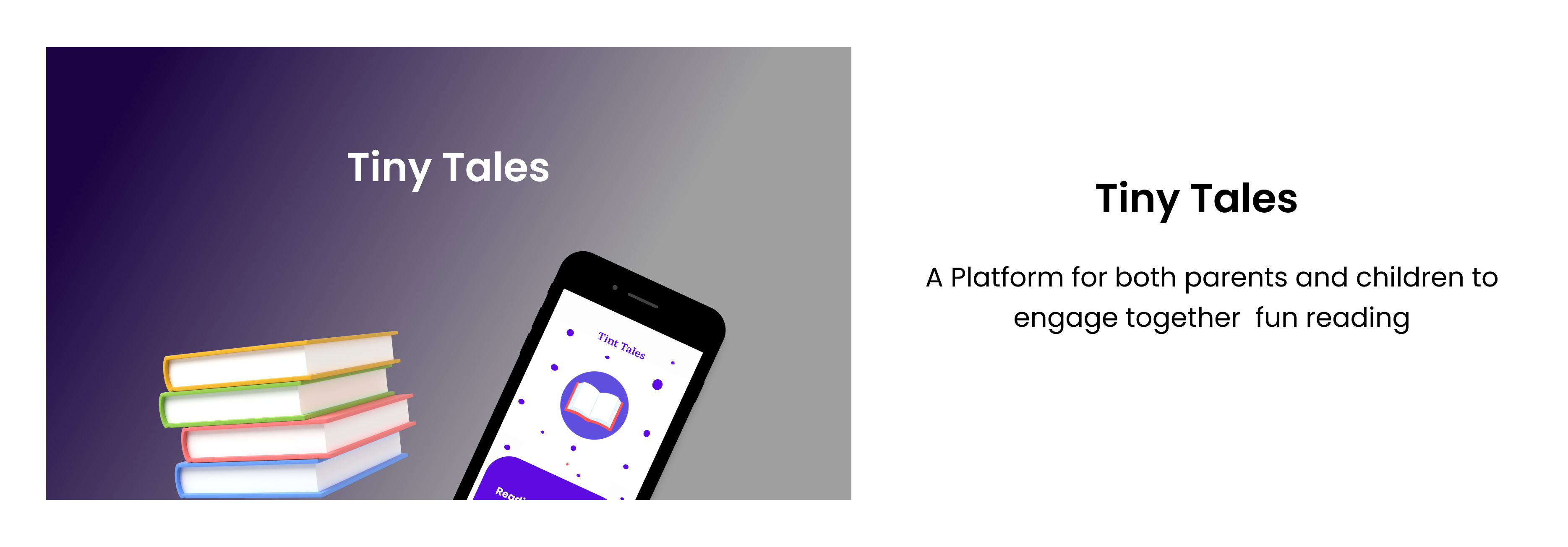

Process
Research
Ideation
Concept Testing
Design
Testing Design
Reflection
Tools
Figma
Miro
PowerPoint
Project Duration
1 Week
Challenges
The project challenge for TinyTales was to create a platform for both parents and children to engage in fun reading activities. The application was designed to be used with a tablet, and had a large inventory of content including short stories, educational material, and illustrative books. The primary users, parents, made the buying and reading decisions based on their child’s age and interest. The end users, children, received the offer of listening to stories, looking at pictures and enjoying the comfort of their parent’s voice and company. By research, it was assumed that the child’s age would be less than or equal to 8. The challenge was to create a fun, interactive reading experience that both parents and children could enjoy together.
My Role
As a UI/UX designer, my role in this project was to create an intuitive and inviting user experience that would appeal to both parents and children. I was responsible for creating design prototypes and wireframes that would reflect the desired user experience and ensure that the application was user-friendly. I also worked closely with the development team to ensure that the application was responsive, bug-free, and intuitive. My designs were tailored to the target audience, which was comprised of children aged 8 and under, and their parents. To ensure an engaging experience, I incorporated colorful visuals and animations, as well as intuitive navigation and interactive elements. I also conducted user testing and analytics to ensure that the application met the needs of the user. My goal was to create a fun, interactive, and educational reading experience that both parents and children would enjoy.
Solution
My solution for this UI/UX case study involves several things:
- Create intuitive and inviting user experience that appeals to both parents and children.
- Design prototypes and wireframes tailored to the target audience of children aged 8 and under and their parents.
- Incorporate colorful visuals, animations, and interactive elements for an engaging experience.
- Conduct user testing to ensure the application meets the needs of the user.
- Incorporate user feedback into the Design